Table of Contents
Import PST File to Outlook 365 Online – Choose Any Method as Per Requirement
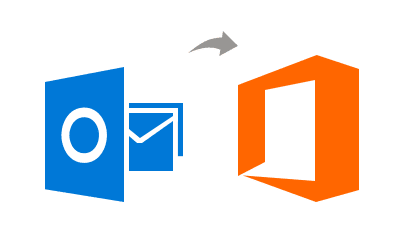
Migrating from a local environment to the cloud can greatly improve your business efficiency as it has many features, including an enterprise-grade email server. However, after subscribing to Microsoft 365, almost all the end users then have to move their emails and other data from Outlook on their desktops to Microsoft 365 mailboxes. Here, we will introduce you to manual methods and automated methods to help you import PST file to Outlook 365 online mailboxes.
Why Users Want to Import PST File to Outlook 365 Online?
Many companies today use outdated technologies for many reasons. They believe the current platform is good enough and employees are now familiar with their working style. The most important reason is that moving all data to the new platform can be a tedious task.
However, remember that employees who use modern technology are more creative, productive and satisfied with their work. Therefore, if your business has not yet migrated to cloud services, do it now. For small and medium enterprises, paying attention to business productivity is crucial. With Microsoft Office 365, you can achieve this goal at low cost with familiar Microsoft experience and excellent features.
Manual Procedures to import PST File to Outlook 365 Online
#1 Network Upload
The network upload method is a good way to transfer PST data to Microsoft 365. Allows administrators to export all PST data to Microsoft 365 using the Azure AzCopy tool. But please note that before moving to Microsoft 365, PST files must be stored on a file server or shared folder in the organization. The steps of the network installation method are:
- Copy SAS URL and then Install Azure AzCopy Tool
- Upload PST file to Outlook 365 Online
- Create PST Import Mapping File
- Create Import Job in Office 365
- Filter data and run the import job
This procedure enables users to export single PST file at a time. However, if a user wants to export bulk PST files, then you must repeat the process from step 2 to step 6 or use a CSV file.
#2 Drive Shipping
Drive shipping is the traditional method of importing PST file to Outlook 365 online using secure storage keys and PST import tools. Using this method, you will need to copy the PST data to the hard drive and then send it to one of the physical locations in Microsoft 365. The steps involved in the aforementioned method are:
- Download secure storage key and PST import tool
- Copy complete PST data to hard drive
- Create mapping file for PST import process
- Then, create an import job in Office 365
- Ship the PST containing hard drives to Microsoft
- Filter data and start import job
The only disadvantage of this method is that it takes 1-2 weeks to transfer PST data to Microsoft 365, and if PST is uploaded to Microsoft 365 urgently, not every organization can wait that long.
Additionally, if the organization needs to transfer PST files to multiple Microsoft 365 mailboxes, this will be a nuisance for Exchange administrators. Next, they will need to use automated tools to transfer the PST file to one or more Microsoft 365 mailboxes.
Solution to Import PST File to Outlook 365 Online Quickly
To simplify the lengthy and time-consuming task of PST import, it is very useful to use professional tools. Migrating with Office 365 PST import tool is an excellent tool available online for this type of requirement. This utility provides an easy way to transfer PST files to one or more Microsoft 365 mailboxes.

Why You Should Select this Tool?
- Import PST file to Outlook 365 Online Using User or Admin Account
- No File Size Restriction is Imposed on Outlook PST file
- Date and Category Filters are integrated into the tool
- Meta Data and other key attributes are kept intact during the process
- Incremental Import Option is available within the software
- Microsoft Outlook 2019, 2016, 2013, 2010, 2007 are supported
Conclusion
Importing PST file to Outlook 365 Online mailbox can be complex and lengthy, but it is crucial to move PST file data in the same hierarchical order to avoid interruption in workflow. Using the right tools at the right time can be an important savior for individuals and businesses. Transferring PST to the core of the Office 365 mailbox is a complete example.


