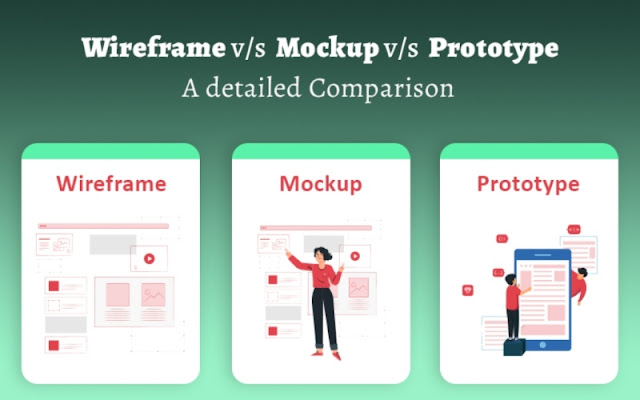
During the pre-development phase, the focus is not on writing the code, but on creating wireframes, prototypes, and mockups. These platforms can make a design look pixel perfect. In this blog, we are going to talk about the difference between these platforms to help you understand their difference.
Table of Contents
What is Wireframe?
You can show a design through Wireframes. It can be a graphic representation of a website or an app that has all the essential contents and elements. A Wireframe shows the blueprint of a design when you are developing an app or a website. During the development phase, creating this blueprint is the first step as it will gather all the features to display a full design. There are different ways through which you can create a wireframe. You can sketch it in a notebook, use various wireframing tools such as Balsamiq, UXpin, etc. A wireframe can get developed quickly and is not expensive, and you can show it to the users for feedback as functionality and user experience are essential to them.
When to use Wireframe?
You can use it when you want to:
- Check how all pages work together.
- Simulate the behavior of the interface.
- Prepare full project requirements document.
- Talk about concepts or ideas.
- Display the structure of pages.
- Check how the information will display on different screens.
- Create the general layout of an app or a website.
- Oversee the internal testing to improve your product.
Benefits of Wireframing
They are easy to draw and has a precise and simplistic layout. There isn’t any detailed formatting and styling, as you can make it from simple screen elements.
You don’t need any programming to formulate your design, and it can be easily modified.
You can use annotation shapes to annotate your design ideas. Users can also show these annotations in the requirement specifications.
Wireframes are easy to understand, and it doesn’t need any specific learnings.
Sketching a wireframe is similar to drawing a tool, and it doesn’t need any prototyping or coding.
Why you need Wireframes?
You can organize your data and show the content that will get displayed on the website page or the app screen. It will give you clarity because you are aware of the elements that are getting displayed on the defined pages or screens. As you control the features that are getting placed, you can adjust or delete as per your needs. It will help you form a connection with your client as they will be involved in the design process of an app or website. You won’t have to redo the entire design from scratch. Check out the blog Best Wireframe Tools to learn about the best tools for wireframes in 2020.
Wireframes are low-fidelity designs
Wireframes show the logic of an app or website. It uses elements like boxes, lines, and various geometric shapes to present the design at its inception stage. Wireframes are useful in the starting phase of a project. You can quickly test the overall creative strategy, and speculate its usability without getting slowed down by the design details. Developers can get an overview of what sort of functionality their clients desire. Copywriters and designers will be able to determine the space and content they will have to deal with, and it’s a good starting point for the design process. Wireframes are efficient in making changes in the design. You can group items or move content around without any problems. Elements can also get removed efficiently based on the client’s feedback.
What are Mockups?
Mockups display how the product is going to look like in actual. It is a visual way of representing a product. Mockups are not clickables but help users in making decisions regarding the product’s color schemes, typography, and visual styles. Users can experiment with the visual side of the product to see what looks best, and they can also ask for feedback to make necessary changes. Although, you will not be able to sketch in the mockup, for that you need a tool such as Invision, Marvel, etc.
When to use Mockups?
You can use Mockups when you want to:
- Choose the product’s color scheme, typography, and visual style.
- Experiment with product’s looks.
- Show the user interface to potential users and stakeholders.
- Be sure about the design of the product.
- Decide on brand identity.
Benefits of Mockup
Mockups will allow you to see how all design decisions work together. You can see the preview of the final product before the development even begins on it. Mockup tools make it easier for any changes we want to make before the development phase starts. It ensures that developers won’t face the trouble of having to reverse the product design. Mockups will also help you maintain trust with your stakeholders as you can show them the product that resembles the final version.
Why you need Mockups?
- Developers can estimate the development time with the help of Mockups. For example, a page with a slider will take more coding time compared to a static picture. By giving them the mockups, they will be able to share an estimated time to complete the task.
- Website or Application mockups are similar to landscapes, and developers can replicate it only after looking at it. Otherwise, they won’t be able to implement shapes, fonts, and colors as per your needs.
- With the help of Mockups, you will be able to show the appearance of the app to the potential investors to secure funds for your project.
- Users will love your app or website if it looks good. It has to be intuitive and convenient for them. Mockups will help you identify flaws in your app or website in the mockup phase that you can fix to make your app or website user-friendly.
Mockups are mid-fidelity design
Mockups act as a link between wireframes and prototypes. It resembles the final version in terms of aesthetics and appearance of a digital product. Mockups help generate interest among investors and clients by showing the final version of the product. Although they won’t be able to show how the design will interact with smart devices or browsers, and cannot determine how the app or website will interact with the user. Mockups are also a time-consuming process due to its static medium nature.
What are Prototypes?
Prototypes resemble closely to the final product. In the prototype version, users can interact with the product. Users will be to do the following:
- Interact with the product’s interface.
- Get an idea of user experience that the developers are trying to communicate.
Prototypes are not the final product but come as close as possible. User’s experience in prototypes should be similar to the final product. They are useful in performing user testing before starting the development of the project. The one difference between the prototype and final product is that the interface and the backend are not tied together in the prototype version.
It is a product’s draft version that allows users to explore the intention and ideas behind the overall design concept or features before investing money and time into its development.
When to use Prototypes?
Prototypes can get used when:
- You want to see the product’s capabilities before it goes live.
- You want to show more than visuals of the product.
- You want feedback from the users.
- You want to perform A/B testing.
Benefits of Prototypes
Prototypes provide the following benefits:
- Encourage the further process of development.
- It provides new insights.
- Connect all features in an interactive flow.
- Be a learning and testing tool.
Why you need Prototypes?
Prototyping will show the users the design, look, and feel of the final product. It will also guide the developers better in improving the product further. Early feedback plays an essential part in the development of the product, and through prototypes, developers can collect early feedback from users. It will help them add new elements or redesign existing ones in their products. By making changes early, developers will save costs and time during the development of their products.
Prototypes range from low or high fidelity
Prototypes act as a link between the final stage of the design and the actual product. A general process involves starting with a low-fi prototype and then continue moving to more hi-fi versions. Prototypes are better for user testing as they are close to the final design. Feedbacks that developers will receive will be similar to the ones they will receive for their final product. Axure, Invision, UXPIN, Webflow are some of the best prototyping tools in the market. Final prototypes may not have every element, but the essential features will provide a clear understanding of how the final product will function. A better working prototype is going to be interactive and will be close to the final product during the release time.
Conclusion
Creating prototypes, wireframes, and mockups are three stages of any design process. They are the foundation in which you are going to develop your app or website. Turning your idea into a wireframe will help designers turn the idea into designs and allows developers to determine the website or apps architecture and best coding approach.
The application will convert into a mockup and gain a structure over time. During this stage, you can choose the design, graphics, content layouts, and buttons for your application.
Prototyping is the final step. The prototype will help you interact with the product and see how it works in real. We hope this blog helped you in understanding the difference between Wireframes, Prototypes, and Mockups.
Author’s Bio:
Hardik Jani is an enthusiastic personality with a vast experience in the IT industry. For more than 20 years, he has been assisting in helping clients with genuine commitments and outcomes. An entrepreneurial personality collaboratively holding local and global experience in the IT industry. His perfect foresightedness has helped him to bring Silicon IT Hub as a renowned Web and Mobile app development company.


