The constant growth of YouTube and the rise of videos on social networks such as Facebook, Twitter or Instagram, show us that video is a fundamental part of content marketing . Video is one of the users’ favorite content. For this reason, we compile a series of editing tools both professional, intermediate and simple, so that whatever your specialty you can get out of the way in terms of video editing.
Table of Contents
Adobe Premiere Pro
The first tool on this list, as almost always, belongs to Adobe and is part of the Adobe Creative Cloud suite of tools . It is a professional video editing software . It has a customizable interface , in which you can organize the panels or workspaces in a way that is comfortable for you for the different stages of the editing process: assembly, editing, color, effects, audio and titles. In addition, it has a library of effects.
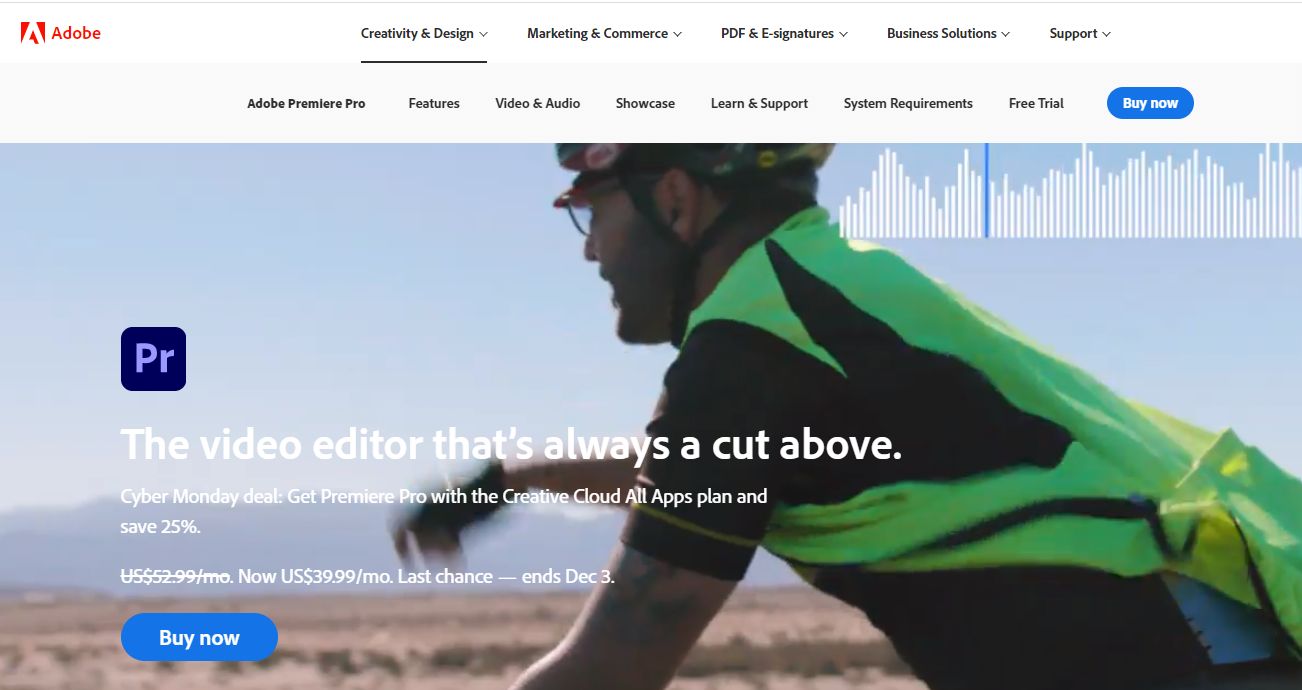
FlexClip
FlexClip is a simple online video creator that allows you to create videos in minutes. It has an extensive multimedia library of stock photos, royalty-free videos, and music.
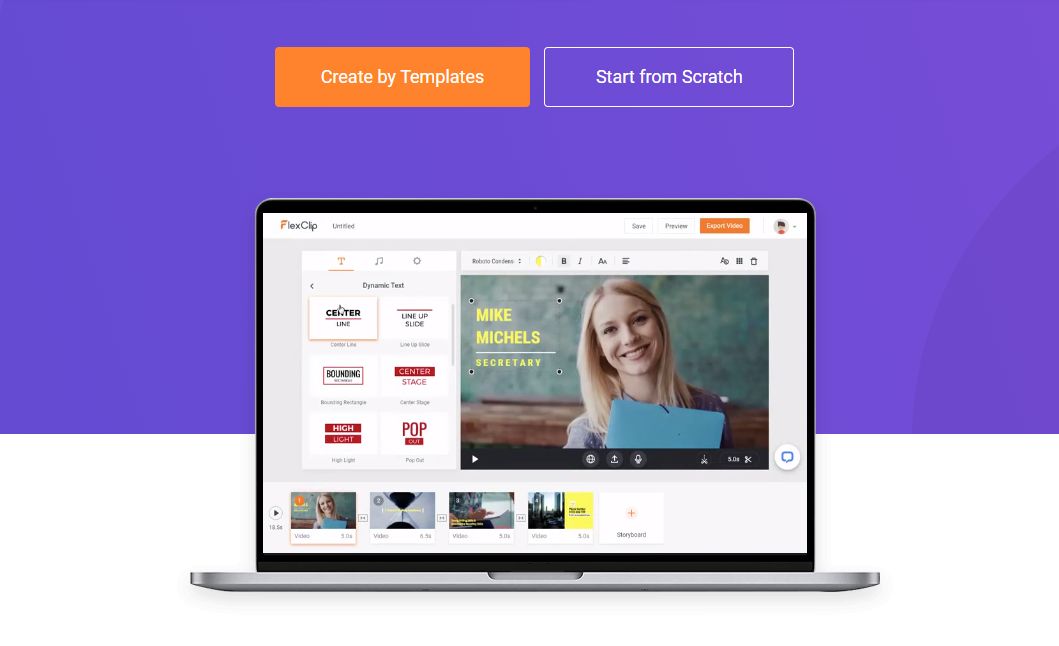
Among the many functions that you can do with creator, they include cropping, effects, voice-over and watermark. You can also add animated elements to your creations: dynamic text, overlays, widgets, logos, etc.
It supports screen recorder and video converter.
Adobe After Effects
Here we bring you another very useful tool from the Adobe Creative Cloud pack. After Effects is also professional video editing software , but unlike the previous one, it is aimed at creating or applying professional motion graphics and special effects .
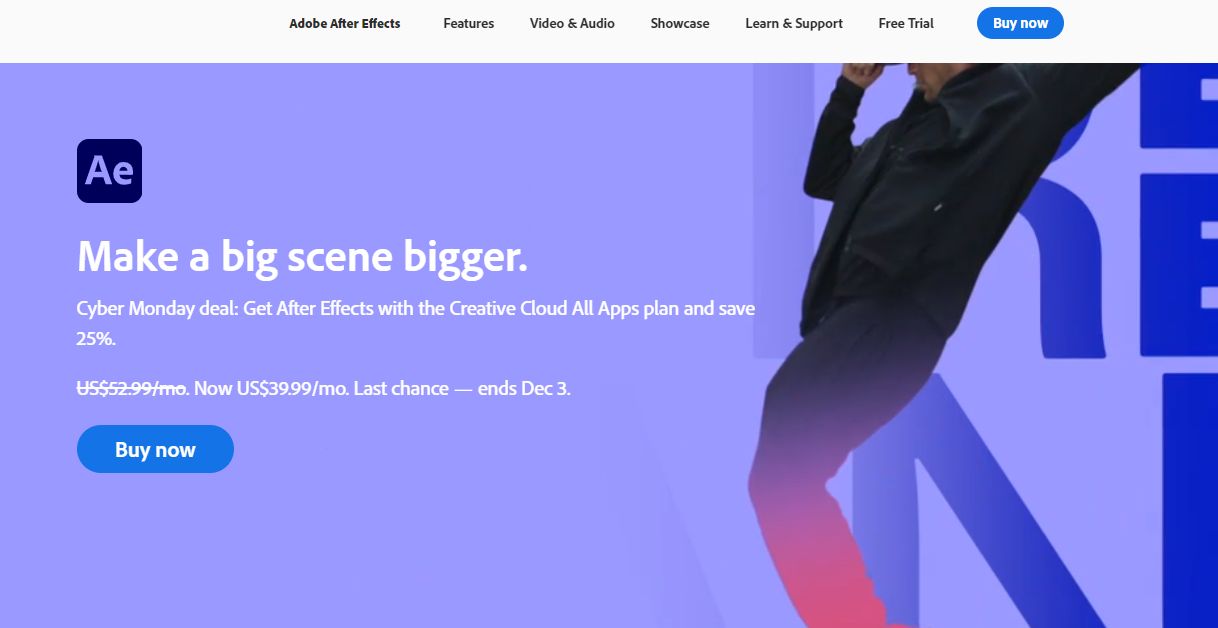
This tool is made up of several panels: project, composition and timeline, and its interface is very similar to that of other post-production editors. It is compatible with Windows and macOS.
Avid Media Composer
Avid is a professional movie and video editing tool. This is the standard tool in professional film and television post-production studios, as it is ideal for large workflows. Most of the high-end productions are mounted on Avid.

This program has several plans according to your needs, it has a first free version, and another three paid ones, with free trial versions. It is compatible with Windows and macOS.
Avidemux
Avidemux is a free software video editor with which you can perform simple editing tasks. That is, the typical functions that one can expect from a free editor: cut, copy or delete fragments of videos, add filters, insert titles, change the size of the files and a long etcetera. It supports different types of files such as MP4, AVI and MPEG-2 and offers partial support for formats such as WebM, Opus and AV1. As it is an open source application, it can be reviewed by anyone to improve its performance or look for errors in the program.
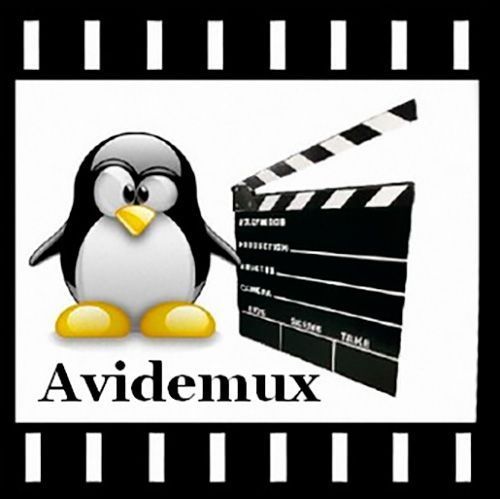
Canva
With Canva, you can create high-quality online videos without having post-production studios. It is very easy and intuitive, it has a drag and drop tool and a multitude of pre-designed templates, which allow you to create attractive short videos in minutes.
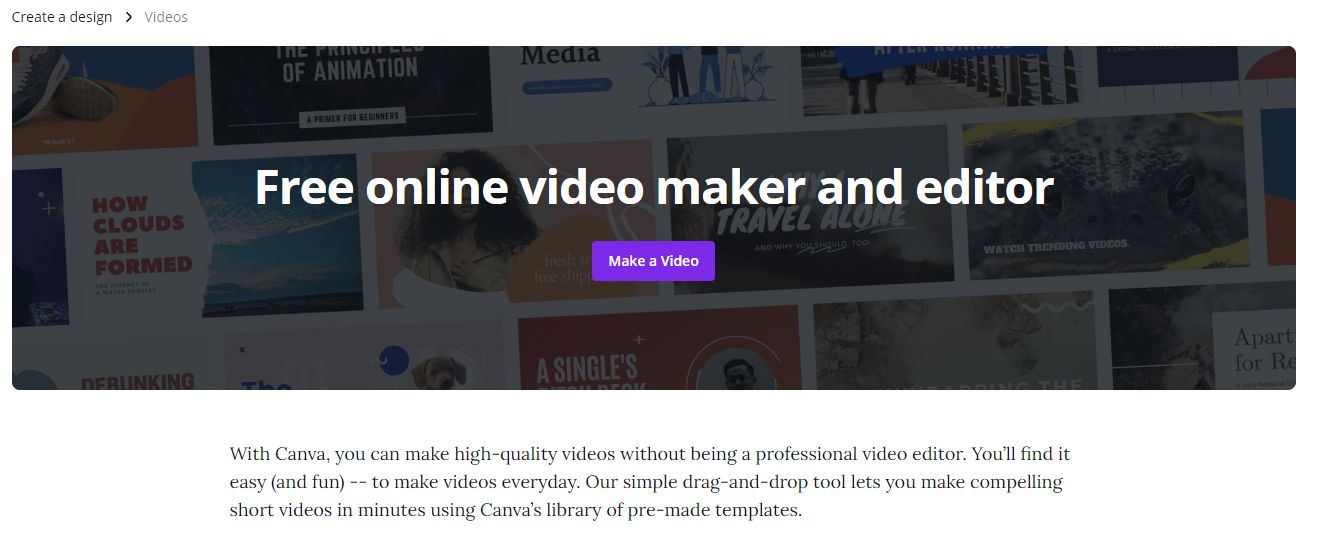
Canva is a free tool, although it also has two payment plans with more features.
Camtasia
Camtasia is a screen recorder and video editor. It is a fairly simple and useful tool if you do not have post-production knowledge.
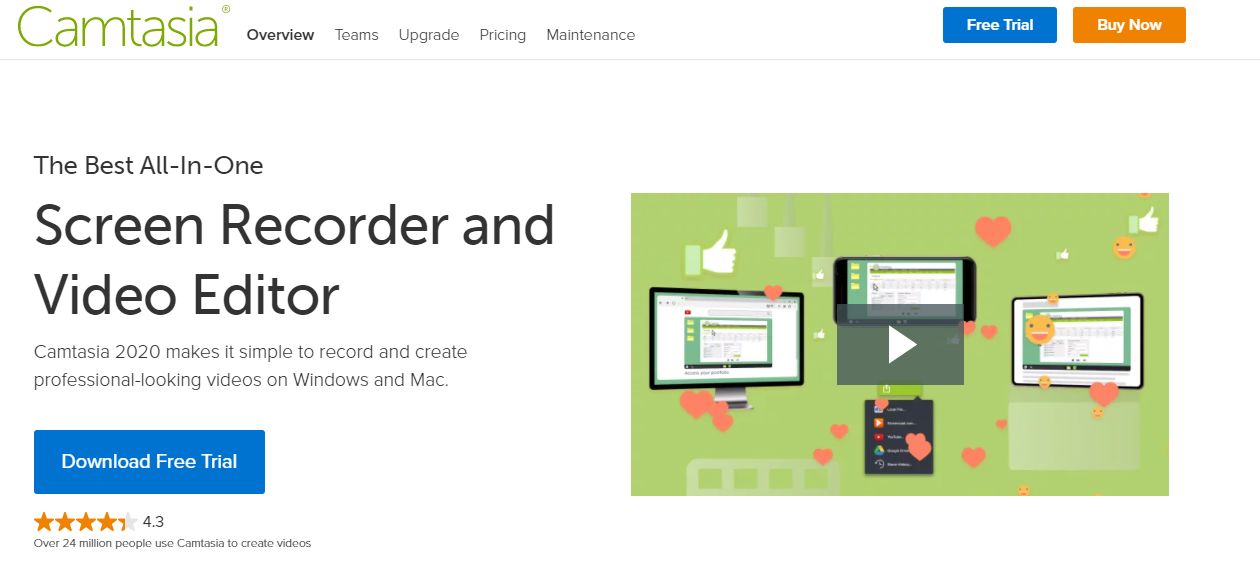
It has custom templates , which simplify the creation of videos, a library of music and sound effects, you can include titles, effects, transitions and quizzes . In addition, another of its main features is screen recording.
Corel VideoStudio
Corel is a very intuitive video editor for professionals, it contains a large number of effects and functionalities.
Among its features we find: cutting and editing , advanced visual effects , screen recording , interactive videos , templates and intuitive tools that allow you to create from movies, to simple videos or animations. It is only compatible with Windows.
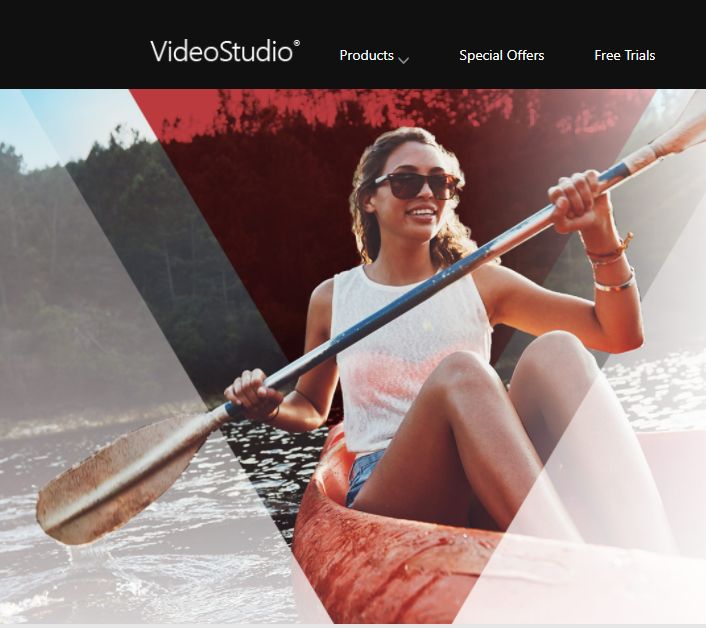
DaVinci Resolve
DaVinci is a non-linear video editing application , although its main use is color correction , since it is one of the favorite tools to perform this function. This software has several modules: video editing, color correction, sound / audio effects mixing and visual effects.
It has a free version and a paid version, with more features. Compatible with Windows, Linux and macOS.
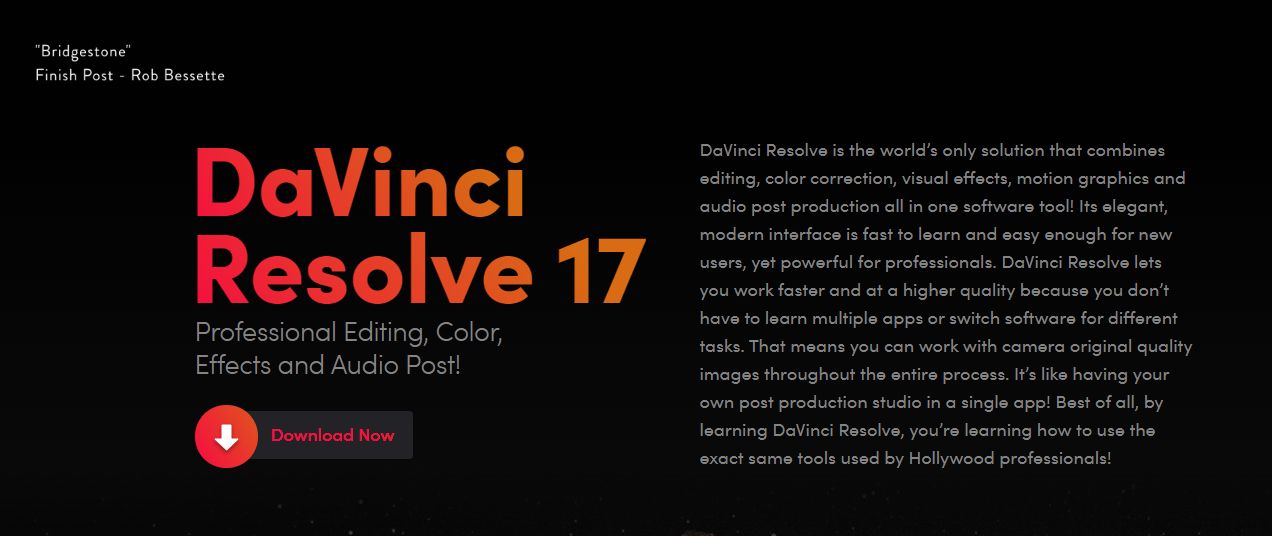
Final cut
Final Cut has become one of the leading programs in terms of professional video editing.
This software, from Apple, allows users to record and transfer videos to a hard drive (internal or external), where it can be edited, processed and exported in a wide variety of formats. Its simple interface has four windows that allow you to search, view, organize and edit different clips and drag them onto the timeline. Includes video and audio transitions and filters. And, in addition, you can perform color correction.

It is a paid program , and you can try it for free for 90 days. Compatible with macOS.
Conclusion
These tools above are 10 of those we tested. They all have their selling points and you can find one suits you the best. There are absolutely other great tools out there. Comment below and share with us.


