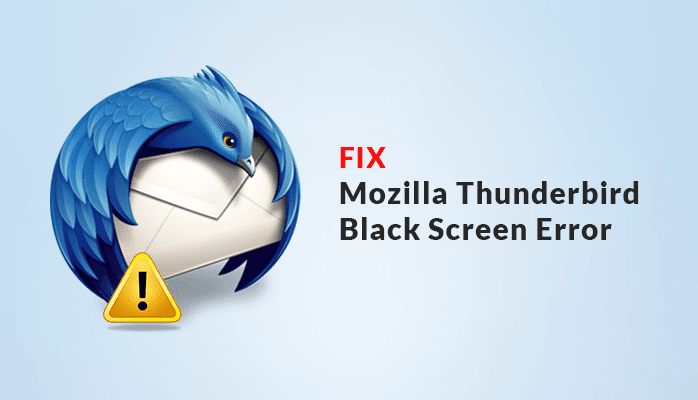
Thunderbird is an open-source email client for all business users. At times, the users can get stuck into Mozilla Thunderbird Black Screen error while using the Thunderbird email application. Besides, Thunderbird stops due to a troublesome extension. In such cases, the users should first need to find and remove each extension that causes the issue and the email client will work efficiently. Therefore, in the upcoming fragment, we will discuss a complete strategy to fix Thunderbird black screen error reliably and efficiently.
Table of Contents
Quick Ways to Fix Mozilla Thunderbird Black Screen Error
There are multiple ways to resolve this error. Here, some of the ways are described below:
Method 1-Start thunderbird in Safe Mode
Users should try to access Thunderbird mail in safe mode. To do this, first, eliminate all the extensions from an email client and make sure that it is not running on the desktop. Follow the below-described steps to start the process :
- a) Windows Operating System Users
- Open the Run console and enter “Thunderbird-Safe-Mode”.Then, press the OK button.
- b) Mac Operating System Users
- i) First, run Terminal and enter “Thunderbird” into the text field. Then, Tap on Show All.
- ii) Now, you have to drag Mozilla Thunderbird From the “Application category” and put it to a terminal window screen
- iii) Next, connect the “Contents/-MacOS/-Thunderbird-bin-safe-mode” to the “Thunderbird. app”
- iv) Finally, you have to turn on the Safe Mode by pressing the Enter key.
- c) For Linux Operating System Users
- First, enter the location of Thunderbird (Safe Mode) In the command line.
- Then, go to Tools and click on Add-Ons In the Menu bar. Now, pick the Extension option.
- Now, you need to specify the troubling extension and tap the Uninstall button again and again
- Finally, leave it and start the Thunderbird application again.
Move to another method to resolve the error Mozilla thunderbird black screen.
Method 2- Backup Thunderbird Mailbox
This method will describe the process to backup Thunderbird mailbox data, including emails, calendars, contacts, etc. to prevent the loss of data. This option helps where Mozilla Thunderbird mail black screen issue occurs. Users can follow the below-mentioned steps:
- a) Windows 10 & 8 Operating System Users
- i) First, start the Run console and enter ‘%appdata%’ into the text field. Then, press the OK button.
- ii) Here, access the Thunderbird folder and move to the Profiles folder.
- iii) Finally, able to access a specific profile’s directory.
- b) Mac Operating System Users
- First, start the Finder Window screen and click the keyCommand+Shift+G together.
- Next, enter ‘~/Library/Thunderbird/Profiles/’ and press the Go button.
- Finally, open a Thunderbird profile folder
- c) Linux Operating System Users
- First, start the File Browser window and move to the ‘~/.thunderbird’ directory
- Now, switch to the specific profile’s directory & highlight the folder.
- Next, copy the mailbox items to any desired location of the computer.
- Then, enter ‘tar -zcf MozillaProfiles.tar.gz’ and click the Enter key.
Note: This compresses the total file and a recently created file is known as MozillaProfiles.tar.gz.
- Finally, simply restore each file on any other computer.
After performing the above-described steps, the users can comfortably backup Thunderbird mailbox data to several locations and can store their profiles as well.
If you found any difficulty while getting backup of Thunderbird Mailbox, then you are suggested to use a professional tool i.e. MBOX to PST Converter. This tool can effectively help you to resolve Thunderbird mail black screen issue.
Conclusion
In this blog, we have described the Mozilla Thunderbird black screen issue in detail. Besides, we have described multiple ways to resolve this error on various Operating Systems including Windows, MAC, and Linux. Errors that occur while using the Thunderbird application is very annoying. Therefore, we have tried to explain How to get rid of these errors. We hope this will help you to solve the error regarding Mozilla thunderbird for you all. Please, let us know the case if you have any queries.


