IObit Screen Recorder is a free screen recorder for Windows designed by IObit that allows you to record all the activities from your computer screen. It supports recording of audio from the mic and speaker of your computer to add it to the recorded video.
It is an ideal screen recording software to record lectures, presentations, and other online web lectures. The private video space is best to keep your videos safe from unauthorized access. You can change the format of screen recordings to a more compatible version and view them on all your smart devices. There is no comprise on the quality when it comes to the screen recording to take the experience to a whole new level.

Table of Contents
Interface and Features
It lets you select the desired region of your screen to start the recording in high-quality video format and automatically save it in the selected folder. You can use the built-in snipping tool to take a screenshot while recording your screen to capture more details. The home screen shows a button to capture the cursor and clicking animations of the mouse to track the movement of the mouse on the screen. It doesn’t add a watermark to the screen recording to make it possible for you to live to share it.
The quick-sharing feature comes in handy in posting your screen recordings on various social media handles to share them with your friends. There is no limitation on the duration of screen video, so you can capture long videos in one go. It is the best choice for streamers who want to record their live gameplay and post it on their social media accounts to get more likes.
You can view all recorded videos at a glance and trim a video to change its duration according to your needs. The software uses the latest GPU hardware acceleration to capture a stable video of your computer screen without exceeding the storage capacity. It doesn’t show any ads, and you don’t need to connect your computer with an internet connection to use it.
You can write your feedback to the developer to fix any bugs or get more new features in the upcoming update. It sorts the collection of saved videos according to duration, size, date, and video format. To record a specific part of the screen, tap on the record button and move the box to only focus on the desired content.
The editor enables you to save a video in more than one video format at the same time to choose the video with the best quality at the end. You can save videos and screenshots in a separate folder to view and share them later with a single tap.
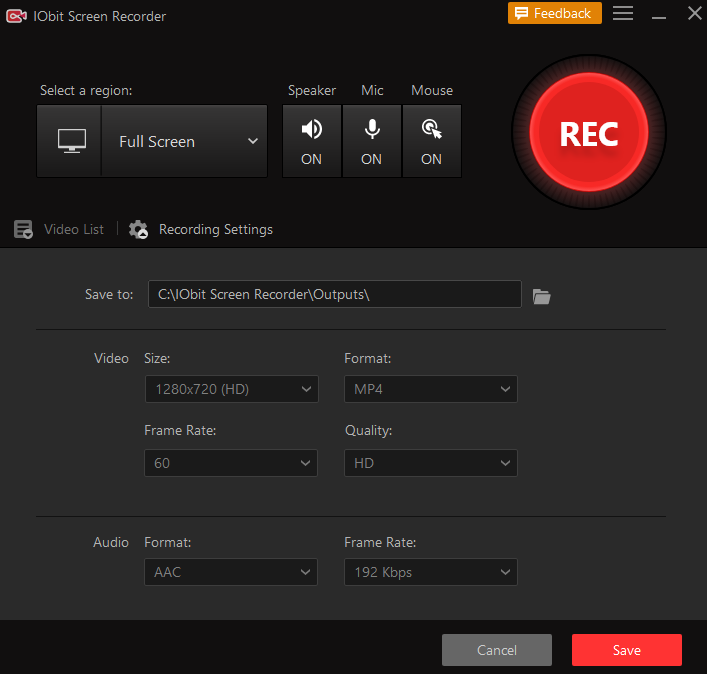
How to use IObit Screen Recorder
- Double click on the icon to access the screen recorder;
- Choose the region of the screen to record ;
- Capture sound of speaker and mic;
- Select saving directory;
- Select format and size of the video;
- Select audio format and quality ;
- Tap on the record button to start capturing screen;
- Save the video and upload it to YouTube/Vimeo/Instagram, etc.


