Summary: If you are a user of Hotmail and have emails that you want to save as a .pdf, continue reading this blog. In this article, we will try to solve your query about how you can export Hotmail to PDF. If there are only a few emails, you can try the manual way otherwise, go with an expert-tested Cigati Hotmail Backup Tool, which helps you to save your numerous Hotmail emails with no time.
Table of Contents
Introduction
Hotmail is an online email service developed by Jack Smith and Sabir Bhatia in 1996. Later, named Outlook.com after being acquired by Microsoft in 2012. Another side, whenever we talk about the best and most secure file format, PDF emerges as a result undoubtedly. There are a great number of users who like to save their emails in a document format to use its multiple features to fulfill many purposes.
Through this article, you can find two ways to export Hotmail to PDF. You can try the native method to save a few emails as documents. But, having innumerable emails in Hotmail like 5000, you need to save each mail by performing the steps 5000 times and it becomes a tiresome method to accomplish the task. So, you can try an automated utility to save the emails from Hotmail as PDFs in batch. However, In some instances, users also want to migrate Hotmail to Office 365 accounts as outlook provides more security and various advanced features. Now, move forward to perform the manual method for saving Hotmail emails to a. pdf format.
Save Hotmail Emails as PDF Using the Manual Way
Hotmail provides an unbuilt feature, by using this technique, you are allowed to convert your Hotmail emails into a PDF file. You can use Follow the given command to complete the task correctly.
- Go to the Hotmail/Outlook.com page and sign in with the credentials.
- Now, pick an email to convert into a PDF format and click on three dots (…).
- After that, choose the Print option from the drop-down menu.
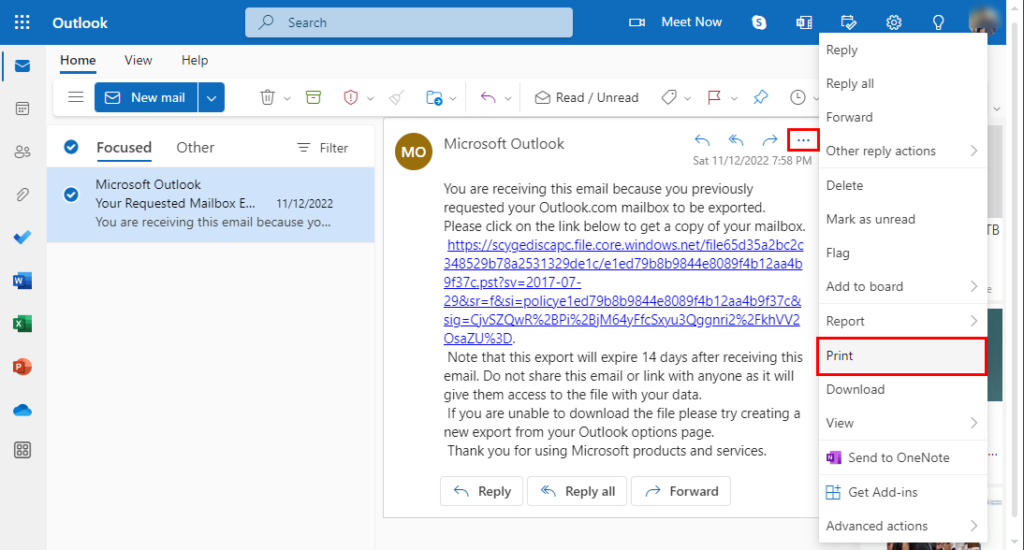
- Again, click on the Print button to open the printing menu.
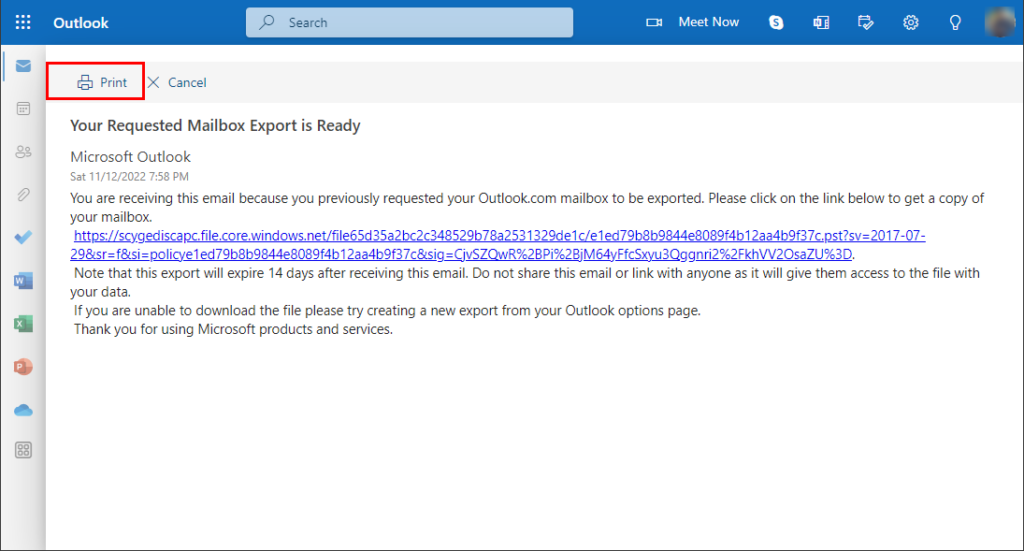
- From here, select Save as PDF from the given options and click on Save.
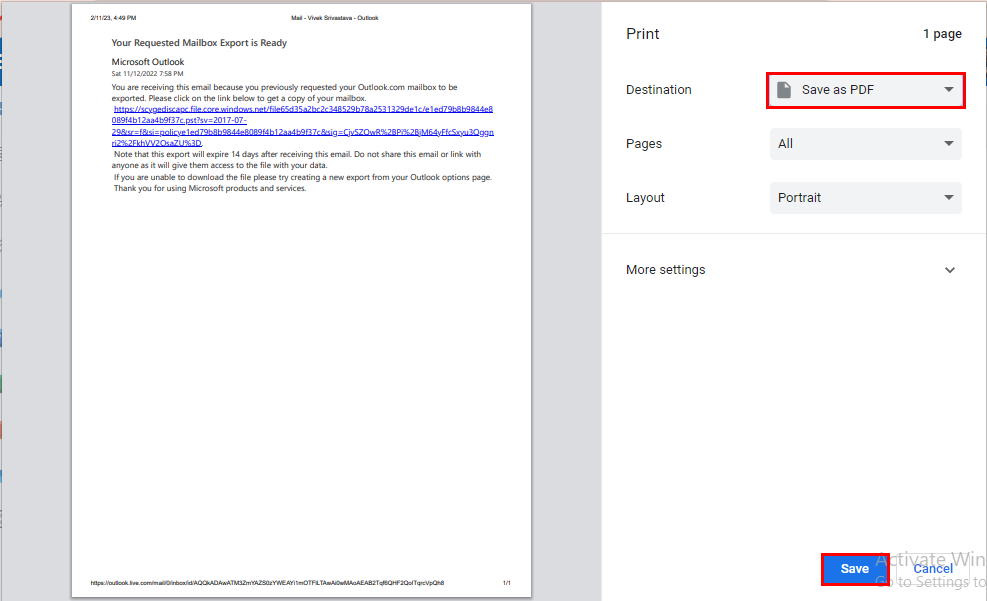
- After that, choose the location to save the PDF file and hit the Save button.
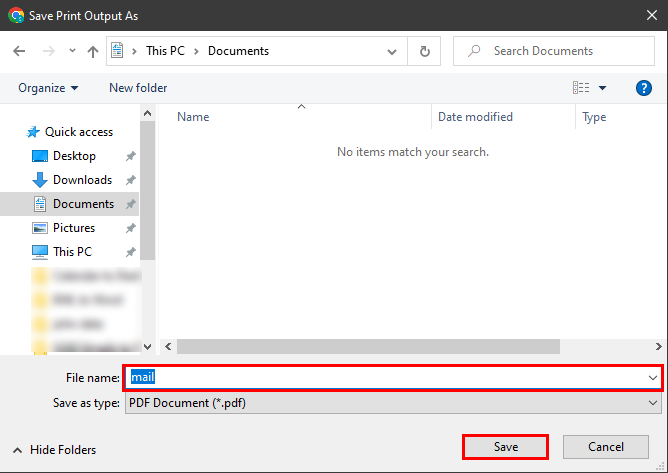
After using the above steps, you will able to convert Hotmail to PDF easily but, you will have to perform the steps frequently if you want to save multiple emails. This manual method does not permit you to save multiple emails at once and also save the PDF without attachments. Neglect these disadvantages included in the manual method, and use our most reliable and efficient Cigati Hotmail Backup Tool and save numerous emails in Hotmail as PDF, including all the attachments, without facing any trouble.
Automated Solution to Export Hotmail to PDF
The Hotmail Backup Tool is an advanced and expert-tested utility that solves your problem to save multiple emails in Hotmail to .pdf and many other file formats. In addition, you can create a backup of Your Hotmail mailbox to clean the space without losing your important data. Also, the utility allows you to migrate exported emails as PDFs to multiple email clients. Now, let’s move to consider the steps of the tool to save emails in Hotmail as PDF.
Steps to Export Hotmail to PDF
To save the Hotmail emails in batch, follow these steps correctly to finish the task of exporting emails from Outlook.com to PDF format.
- Download and Run the Cigati Hotmail Backup Tool as Administrator.
- Enter the Hotmail credentials and click the Sign-in button. For the Password, provide the app password.
- Here, check the mailbox folders from the tree structure and click on Next.
- Now, choose the saving file format as PDF from the given options.
- After that, select additional features of the tool as per your requirement.
- Next, set a location for saving the output file by clicking on Path to Save button.
- Afterward, click the Convert button to start the Conversion process.
Conclusion
Through this blog, we have solved your issue to export Hotmail to PDF with two solutions: Manual and Standard Methods. With the manual method, we were not able to save multiple Hotmail emails at once. If you have more than one email to save, the process needs to follow as times as the number of emails. So, as a solution, we advised you to use a professional way to finish the task trouble-free.


