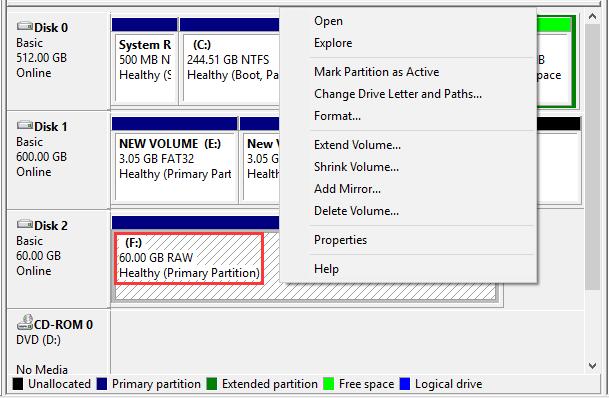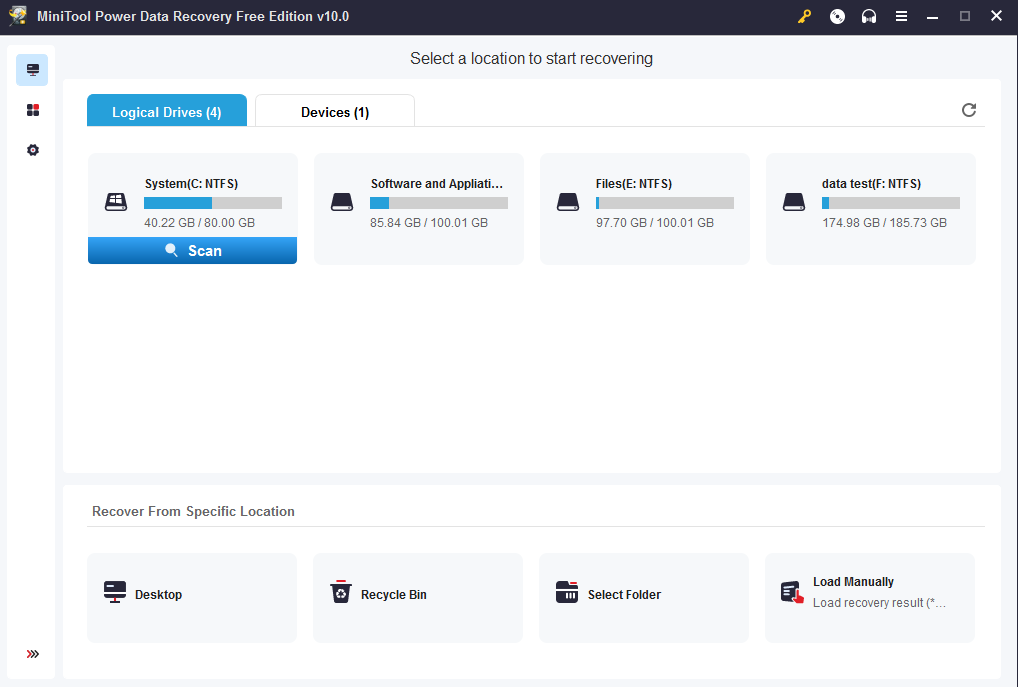Has your hard drive or some other storage device suddenly become unreadable and marked as RAW? This common problem has many potential causes (bad sectors, virus attack, formatting error, etc.), but it also has many possible solutions. In this article, we describe some methods that you can use to recover data from a RAW drive.
Table of Contents
What’s RAW Partition?
Regarding RAW partition, it occasionally occurs. RAW partition just means that Windows cannot recognize the partition. The reasons that will lead to this situation are virus attack, improper shutdown, power failure, format failure while creating the partition, the unsafe third party software, etc. If it is an external hard drive, the RAW partition commonly happens because of the ejection without using “Safely Remove Hardware” option. Or when the cable is broken, the hard drive can’t be listed in the computer with normal state.
The Symptoms of RAW Partition
RAW partition exists indeed as the partition can be damaged for any reason. Always you meet with the phenomena below:
Folders and files with garbled name
Need to format error
Inaccessible files and folders
Sector not found error
Failed drive
Invalid media file
When the problems above appear, you can go to Disk Management to check the disk list. The partition with problems becomes RAW.
Some Preventive Measures
You should take some measure to avoid this occurring. For example, always choose the “Safely remove hardware” option to disconnect the external drive, USB drive, SD card… Left click on the drive icon on the taskbar, select the device from the menu, and wait for the confirmation message.
Furthermore, a trusted and professional anti-virus utility should be installed on your computer and do not install weird software which may be a virus carrier that can damage your partition. Check the file system regularly to keep off the system error. Check whether the cables or hubs of removable drives are broken. Creating a backup for some vital data is a good habit. Thus you may be not overwhelming when the RAW partition problem happens.
How to Recover Data from RAW Partition?
You must be annoyed when you want to recover data from RAW partition because there are some important files in it. How to recover data easily from the RAW partition? OK, please remember not to choose “Format disk” when system reminds you of “Do you want to format it”. It will increase the difficulty of data recovery. Here, a simple & safe RAW partition recovery tool will be recommended to solve this problem completely.
MiniTool Power Data Recovery is powerful data recovery software to help you get back your lost files on the RAW partition. It was developed by a Canada software solutions development company, also is well known by various large enterprises and has good comments and fame.
Please download it from the official website and then install and lanuch it, then you will get its main interface. Here, you should choose the “Logical drive” module to ful fill RAW partition recovery. Select the target partition, and I recommend you to use “Scan” feature. After scanning, you can preview the files and click on “Save” button and choose a destination to get the selected files saved. At last, you should save all the recovered files on another disk to avoid data being overwritten. (The advanced edition of MiniTool Power Data Recovery could recover more than 1GB of data. You’d better buy a license to upgrade from the free edition)
Summary:
Ok! Overview your files, and you can see your lost data from RAW partition being found with this kind of RAW partition recovery tool. This is so powerful to recover data from RAW partition. Although the Raw partition recovery is available, users should form a good and safe habit in computer usage.