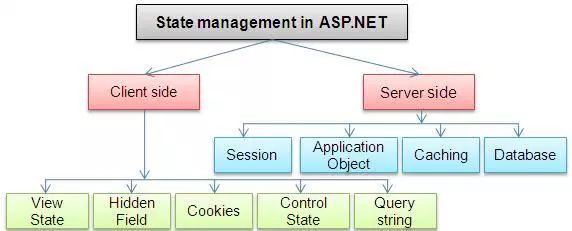We are living in an era where the internet has become more of a necessity than a luxury. Irrespective of the activities that you want to conduct, whether it is banking, entertainment, education, or shopping you can do it easily with the help of the internet. If we travel back to several decades before the invention of the internet, people used to perform their daily activities by going to the market. Back in the present, we cannot imagine our lives without the internet.
Just like food, clothing, and shelter are our primary needs, in the same way, the internet has become an integral part of our necessities. It is nearly time for cloud computing to evolve as one of the biggest things in the IT domain.
In the forthcoming sections of this write-up, we have provided comprehensive information on state management in ASP.NET. We promise after reading this content piece, as wan ASP.NET developer, you will have a good knowledge of ASP.NET state management techniques.
Let’s start with an example. Imagine you are trying to sign up on a banking website. In order to do that, you need to fill up a form and submit it. Once the information gets provided, you realize making a mistake in it. The most obvious thing to do would be to go back to the form page but the information that was submitted earlier is not available.
Now, you need to fill up the entire form again and then send it. How frustrating can it get? To avoid such a problem, “STATE MANAGEMENT” comes into the rescue for the developers.
State management is nothing, but a process that assists in maintaining/storing the state of the page or application until the session of the user ends. Next, let us look at the definition of the HTTP Protocol. HyperText Transfer Protocol is the HTTP protocol. It is the core foundation of the World Wide Web and employs the TCP protocol to communicate with the server. There is a specific port that is being applied to communicate with the server.
With the help of HTTP it is possible to utilize different methods to conduct actions that will assist in communicating with the server. Some of them being, “POST”, “HEAD”, “GET”. “DELETE”, etc. You can do this in two ways.
- Client-Side State Management
- Server-Side State Management
Table of Contents
Client-Side State Management
It is a process through which the information that is being integrated by the user. Alternatively, it can even be a piece of information confirming the interaction between the user and the server that is stored on the client’s machine or on the page itself. The server’s memory is not employed during the process.
There are mainly four ways to use client-side state management.
- View State
- Hidden Fields
- Query String
- Cookies
View State
View State assists in maintaining the state of a page level. Here, “Page Level” is nothing but an information that is stored for a specific page. This is, until the user is viewing that particular page. Once the user gets redirected or goes to some other page. the information that is there in the View State goes away.
View State utilizes the “Dictionary Object” to pile up the data. The information can be found in the form of a key and value pairs. It captures the information as a hidden field on the page in the hashed format. It is possible for a View State to keep a string value for only a defined length. In case, the range increases, the information that is excessive is stored in the form of another hidden field.
The best way to use a View State is if the user is redirected to the same page and the information that needs to be filled is consistent. For example, filling a registration form by the user.
This is how it is possible to store value in a View State
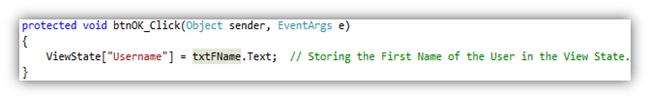
In the code given above, “Username” is the key, and the value is the text being inputted by the user.
To retrieve Value from a View State, follow the command given below.
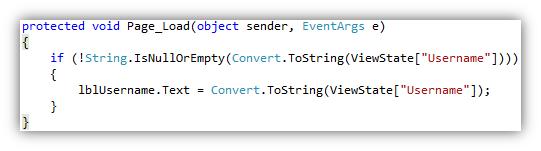
Hidden Fields
ASP.Net has a server control known as “Hidden Field” that can be employed to store a value at a page level. This is quite the same as a View State. You can see the value of the Hidden Field being sent in the HTTP
Here, the value of the Hidden Field is sent along in the HTTP Form Collection.
This is done in conjunction with the value of other controls.
You can see this commonly being employed by a user while filling an online registration form and setting the value to a Hidden Field.
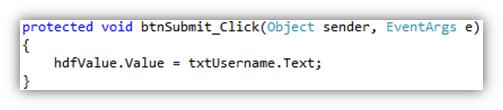
Query String
A query string can be defined as a string that is attested to the end of the Page URL. It is very effortless in usage. The other important thing is, you can use it to send data across pages. This is the code to pass a value by employing the Query String.
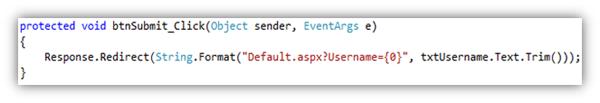
The best way to read the Query String Value is
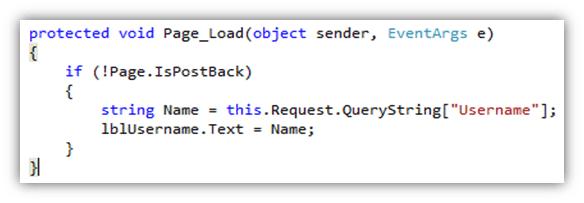
Cookies
There is yet another way of state management, which is by employing cookies. It is one of the best ways to store information in the form of a text file stored on the client’s machine. Whenever a user sends a request to the server, it creates cookies and attaches a header. This is then sent back to the user along with the response. The browser then accepts the cookies and stores it at a specific location on the machine of the client. Even reputed brands like Facebook, Gmail, Yahoo employs cookies.
There are two exclusive ways to assign/store values in cookies.
Employing the Request Object
You can do this by using the code given below.
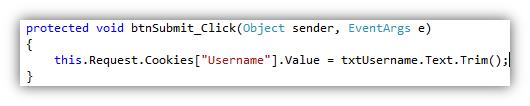
Employing the HTTP Cookies Object
You can do this by using the code given below.
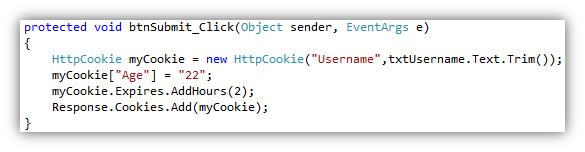
On the Server Side State Management, you can use two ways to manage:
- Application State
- Session State
Application State
An Application Object needs to be used when the information required to be accessed or stored globally throughout the application is being employed by multiple users to access the site or application at the same time.
Dictionary Collection is employed to store information in key – value pairs. This value can be found across the website/application.
The application follows three events:
- Application_Start
- Application_Error
- Application_End
Session State
The state of the application is being employed and maintained by the developers in the form of session. It keeps the value as a dictionary collection in key/value pairs. For every user, a distinct session is created with an exclusive ID. This ID is stored in the client’s machine, employing cookies. In case, multiple users are accessing a web application, for each user, a distinct session is created. The default timeout value for the session has been fixed to 20 minutes. It is even possible for you to set the timeout value for a session in the web.config file.
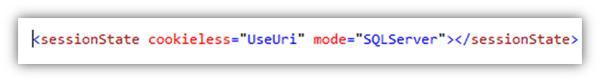
There are four different ways to store a session:
- OFF
- InProc
- State Server
- SQL Server
To get the most out of ASP.NET State Management techniques, get in touch with an experienced .Net development company today!