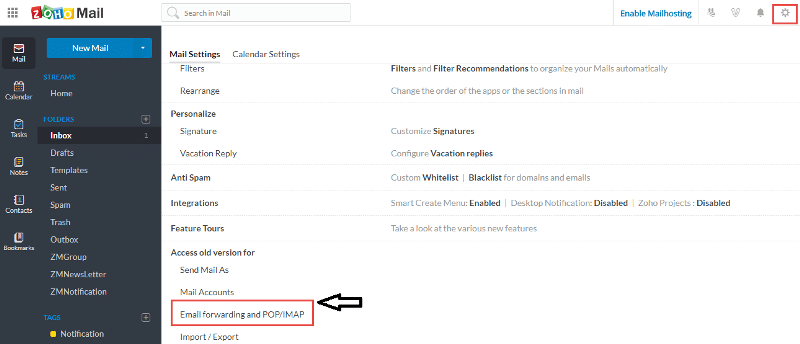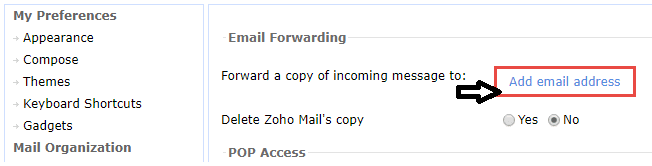Are you looking for solutions to convert Zoho mail into Gmail with attachments? Then you have come up at the correct place. Here, I am going to reveal some of the tried and tested techniques that could help users to convert Zoho mail into Gmail. Thus, before going to the main segment, let me first give an overview of Zoho mail and Gmail.
Table of Contents
Introduction to Zoho mail and Gmail
Zoho mail is basically a mail server that is widely accepted both in the personal as well as professional life of users. The Zoho mail is normally used while sending emails to any official or unofficial user for any business or personal purpose. Zoho mail users are not facilitated with an option to send a huge number of professional emails from their accounts. On the other hand, Gmail is a popular email service provider which is ruling in the industry since its launch. It was launched in the year 2004 with a storage capacity of 1 GB for every user and now it has increased the limit to 15GB per user. Along with a large size storage facility, Gmail also renders easy transfer of emails, uninterrupted support, a bundle of other useful applications, etc.
Hence, due to the numerous advantages offered by Gmail as compared to Zoho mail, users might want to transfer their emails from Zoho to Gmail. However, there could be some other reasons that insist the users to convert emails. Let us now check some of the noted causes that arise the need of how to convert Zoho mail into Gmail with attachments.
Factors Responsible to Export Zoho Mail to Gmail
The possible reasons that demand to transfer Zoho mail into Gmail are mentioned below in a sequence. The points are taken into consideration after thorough research of different category of users.
- Users find Gmail to be more appropriate while dealing with professional events.
- Gmail offers certain technical benefits that are not provided by Zoho mail. Thus, users want to transfer to Gmail to avail those benefits.
- Gmail is flourished by Google and hence Gmail is highly adopted by users than Zoho mail.
- In addition to the benefit of an easy-to-use application, Gmail also offers some other application facilities like Search feature, Task trace, etc.
These are the possible component that arises the desire of a user to transfer emails from a Zoho account to a Gmail account. Despite users have a strong need to convert emails, but unfortunately they have no answer to the question of how to convert Zoho mail into Gamil. So, to help my dear users, I am sharing here two approaches to migrate Zoho mail into Gmail.
Methods to convert Zoho Mail into Gmail With Attachments
There are two methods to convert Zoho Mail into Gmail, one is manual practice and the other is with the help of third-party software. Users can follow the given methodologies and export Zoho mail into Gmail. I am explaining here both techniques in a detailed way. Firstly, let us check the manual method of transferring Zoho mail into Gmail.
Manual Method to convert Zoho mail to Gmail
The manual steps to convert Zoho mail to Gamil are elaborated below with its steps of implementation. Users can follow the steps as per the given guidance and convert the emails.
- First, you have to login into your Zoho account.
2. Now, tap on the Setting option, and from there choose “Email Forwarding and POP/IMAP option”.
3. Now, from the opening wizard, scroll down to IMAP Access Section and choose the enable option.
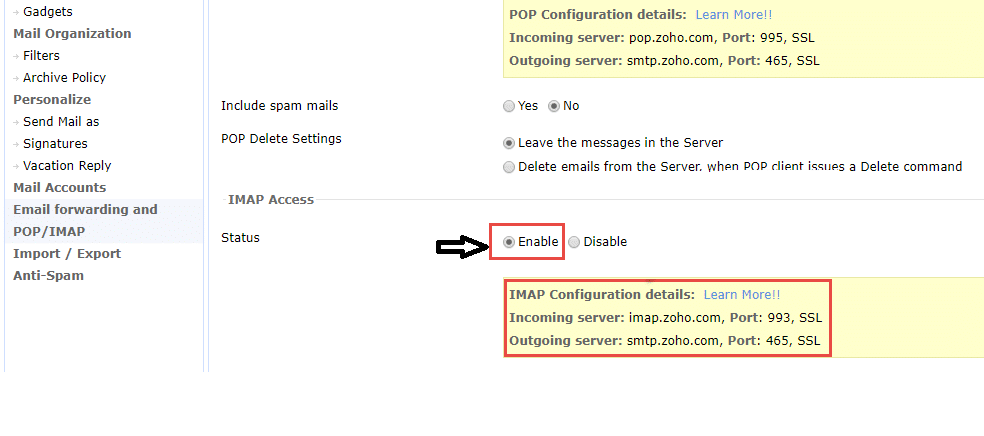
4. Next, you have to go to your Gmail account where the emails are to be transferred.
5. Now, choose settings and then go to Opening Wizard of settings.
6. Here, select the accounts and import option.
7. Now, from the send email as section, you have to choose to add another email.
8. Here, you have to type your name and Zoho email id and hit on the Next step button.
9. Here, type smtp,zoho.com in the SMTP server option and also type the id and password of your Zoho mail.
10. Here, select Port Value to 465 and hit Add account option.
11. Now, enter your Zoho mail and hit on the confirmation mail.
12. From the setting option, choose Email Forwarding and POP/IMAP.
13. Now, follow the Add email address link and choose on the Add button.
14. Now, you will receive a message in your Gmail to confirm your import process.
15. Here, you just need to confirm the link.
16. Within some time the software will easily convert your Zoho mail to Gmail.
Although, there is no doubt that this is the best free solution to export Zoho mail into Gmail. But, this method also has certain limitations that a user must know before implementing the technique.
Limitations of Manual Method
- The time taken by this process is very lengthy.
- As the process requires technical skills so it is not suitable for common users.
- No safety or security is provided to the data while performing the export task.
- A user has to perform the whole process alone without any outside help.
Keeping in mind about the limitations of this method, I am presenting here a professional method to convert Zoho mail into Gmail with attachments. This method is a third-party tool that could easily provide the solution of exporting emails from Zoho mail to Gmail. This technique is highly recommended by industry experts for converting emails along with attachments.
Professional Method to Convert Zoho Mail into Gmail
DRS Zoho Backup Tool is a leading software in terms of transferring Zoho Mail into Gmail. It is an automated tool that helps users to store their Zoho emails on their computers. It can smoothly download and backup all your attachments files without any misplacement of your data. With the help of this application, users can backup and convert their Zoho emails into different other email clients like Gmail,iCloud, Yandex email, Amazon Mail, Hotmail, etc. This software is also capable to convert Zoho emails into multiple file formats such as PST, PDF, EML, MSG, MBOX, HTML, etc. Zoho Backup Tool is designed with some excellent features that make it unique from others. Any non-technical or beginner user can use this tool without any difficulty. The tool takes proper care of your important data while performing its task. Moreover, the tool also offers a free trial version and around-the-clock support to its users.
Conclusion
In this article, I have explained two solutions for how to convert Zoho Mail into Gmail. However, in the manual method, users have to undergo a maximum number of steps to do the convert task as compared to the automated process. So, I would like to request users to go thoroughly with this piece of information and choose the best alternative that can complete the mail transfer task effortlessly.