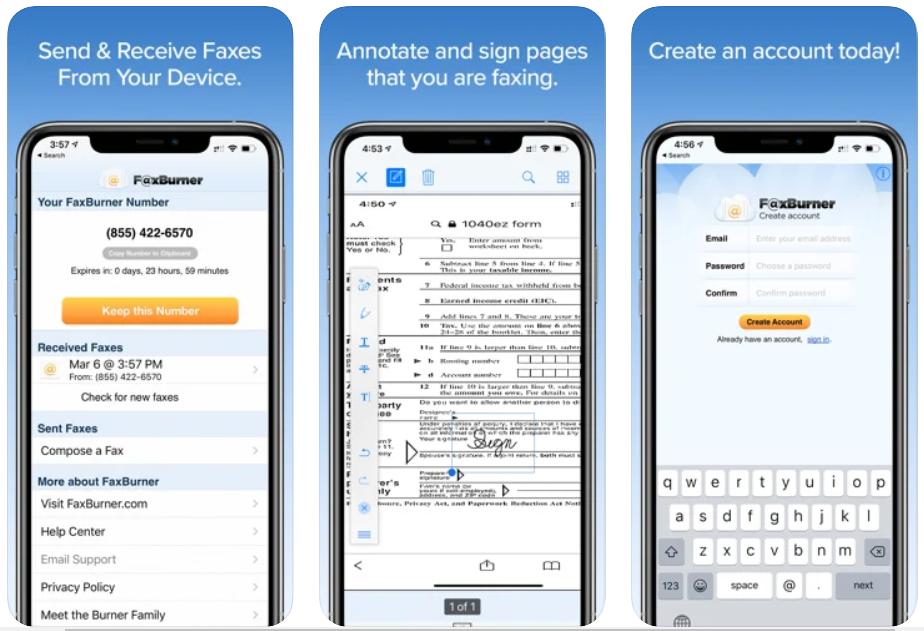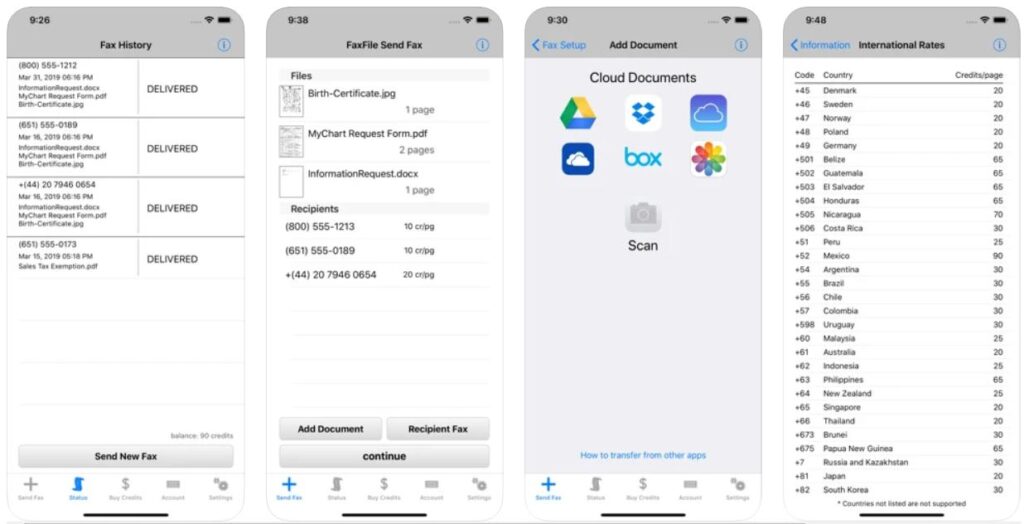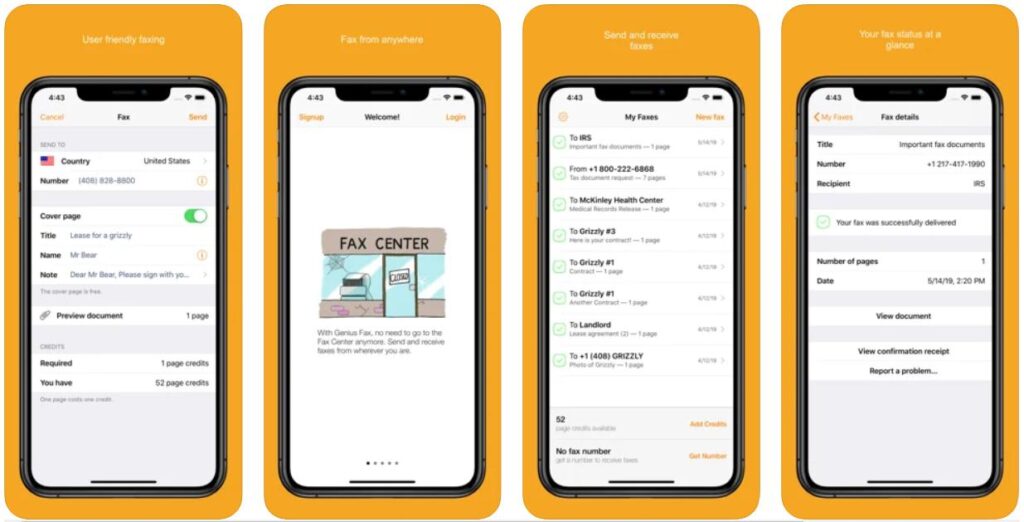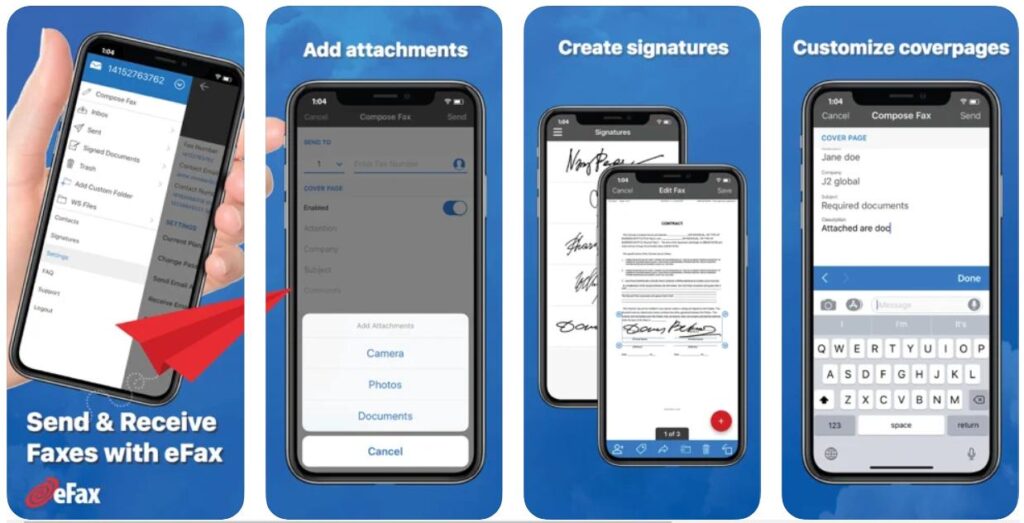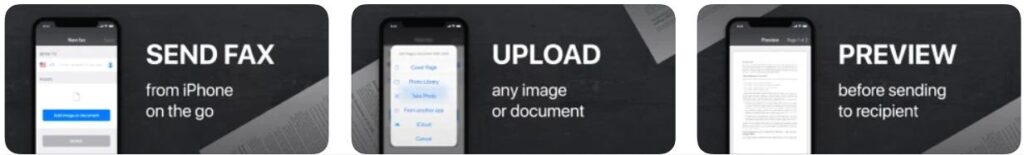Table of Contents
Top 6 Best Fax Apps for iPhone and iPad to Send Fax in 2021
No worry sending a fax is not hectic nowadays, we have prepared a list of the best fax apps for iPhone, iPad, and iwatch which must help you in this regard. Most industries and organizations depend on fax software.
We do research and prepare the best list of fax apps for iPhone and iPad to send a fax. Sending a fax via iPhone and iPad is a very easy task for you.
Some online fax service providers provide a free fax number, and these fax apps help you to send and receive your fax via iPhone or iPad and receive faxes on email. I already let you know that sending and receiving fax is a very simple and secure task.
Online fax apps like email fax, google fax, web fax along with VoIP fax are using IP for sending fax online.
Best Fax App for iPhone in 2021
Here we have provided some best fax apps for iPhone. You can choose from the list install it and use it instantly. Use these fax apps and send or receive fax securely from anywhere anytime online via iPhone. Check the list of the 6 best fax Apps to send and receive Fax from the iPhone and iPad.
• FAX from iPhone: Send Docs
Faxing from an iPhone has never been easier. Thanks to the “FAX from iPhone: Send Docs” app, it is the perfect application to scan, sign, and share important documents quickly and easily. Whether you’re sending a contract to a client or a report to your boss, this app makes it easy to get the job done. Plus, you can rest easy knowing that your documents are secure thanks to state-of-the-art encryption technology.
App Features
1. Easy to Use
With this new “FAX from iPhone: Send Docs” app, you can easily send any document right from your phone. Just enter the fax number and hit send – it’s that easy!
2. Multi-file Format Supportive
You can easily import files in JPEG, PNG, and PDF formats right from your iPhone and send them off to any fax machine in the world.
3. High-Resolution Built-in Scanner
This powerful app comes with a built-in scanner for capturing high-resolution documents. It will also automatically crop and fit page areas, so you can be sure that your documents look their best.
4. Multi-Lingual
You can access this application in English, French, German, Italian, Japanese, Korean, Simplified Chinese, and Spanish.
5. Custom Cover Page
With its user-friendly interface, you can create custom cover pages to make sure your fax looks just the way you want it to.
6. Digital Signature
It is the perfect app for busy professionals who need to sign documents quickly and easily. With just a few taps on your screen, you can add your e-signature to any paper and send it on its way. This app makes signing documents a breeze whether you are at work or on the go.
7. Fax Status Tracking
With this app, you can easily track the status of your faxes and make sure each document is sent and received on time.
8. Affordable
It is available in both free and paid subscriptions. Its premium subscription starts at just $7 per week, giving you access to scan unlimited documents, watermark-free, and unlock many more useful features. Moreover, you will also have the flexibility to cancel free and paid subscriptions anytime.
9. Compatibility
It is compatible with iPhone 13.0 or later.
• Fax Burner: Send & Receive Fax
Mobile & Email Fax Machine App
Designed for iPad
- Free
- Offers In-App Purchases
Fax Burner – Free iOS Fax Machine (Fax sending and receiving.)
Fax Burner turns your iPhone, iPad and iPod into a fax machine. This app is available where you can get started completely FREE.
Every time you need to receive a fax just push one button and we’ll give you a toll-free fax number that you can use for up to 24 hours. Once you receive a fax, we notify you, store the fax on your phone, and forward a copy to your email inbox.
Note: We only offer US (United States) phone numbers.
You can easily sign documents, complete forms, and fax them back out without ever printing.
FEATURES:
– Completely easy to use. Can be setup and running in 2 minutes.
– Each fax received is stored as a PDF that you can email wherever you want.
– Sign and complete forms electronically.
– Integration with your inbox and dropbox.
– Saves paper and the environment.
– Best user experience of any app.
– Special fax alert tone notifies you instantly of your new fax.
– Backed by a 10-year-old company that keeps your faxes safe and secure.
Download FaxBurner App for iPhone and iPad
• FaxFile – Best Fax App for iPhone and iPad
It’s very easy, reliable and secure to send a fax by internet from iPhone like select a document and just enter fax number and press send. In this app you can use sent multiple files to many fax numbers.
Fax for iPhone app is available on the App Store for iPhone, iPad, and Apple Watch.
FaxFile send fax from iPhone
- Compatibility: iPhone, iPad & Apple Watch
- Price: Free with In-App Purchases
Fax send from iPhone or iPad. Fax documents including PDF documents or scans from your iPhone or iPad to fax numbers in the USA/Canada and to many international locations. Send fax from an iPhone as simply as selecting a document and entering the fax number.
Supports faxing to toll-free numbers.
Fax multiple documents to multiple fax recipients simultaneously.
Fax from directly from Google Drive, Box, Dropbox, OneDrive and Apple’s iCloud Drive storage.
Made and hosted entirely in the USA. Your data never travels to another country unless you send it there.
FaxFile supports fax sending pdf and Microsoft office Word documents (.doc or .docx). It can also send as a fax images – this enables you to fax pictures from your iPhone, iPad or iTouch camera.
FaxFile supports using a fax number from an iPhone contact or typed in fax numbers for a one-off fax.
Also supports direct image capture (scan) and document transfer from a variety of applications.
FaxFile automatically and repeatedly retry faxes that don’t go through initially – no additional charge and you don’t need to do anything.
You will need to purchase fax credits through the app to send a fax. Fax credits are not refundable in whole or in part.
NOTE: for international faxes, check the price in the application before purchasing credits to verify that the countries you care about are supported.
If a fax fails to go through PLEASE call the number and verify that a fax machine is actually answering. This is the number one problem with failed faxes. Don’t rely on “of course, the fax machine is working”.
Faxes of image files (photos of documents) can take quite a while to send as a fax. Allow 1-3 minutes per page to fax if you are sending a scan or image (photo) file.
Download FaxFile App for iPhone and iPad
• iFax – Send Fax from iPhone and iPad
Send receive plus efax burner
Designed for iPad
- Free
- Offers In-App Purchases
Need to send a quick fax? Trying to receive a fax but don’t have a fax machine?
iFax is the first and original fax app that turns your iPhone or iPad into a portable fax machine.
THE IFAX STORY
– First launched in 2008, the same year as the Apple App Store launched
– iFax has served millions of users who have sent and received over 20 million faxes!
– iFax has been the most popular and highest-grossing fax app for over a decade
OVER 5 MILLION CUSTOMERS, ACROSS 20 THOUSAND COMPANIES
– Includes Fortune 500 companies and leading profit & non-profit organizations
– Including Citibank, US Government, Harvard University, SAS, Lyft, PWC, 3M, Invitae, and lots more!
HOW IT WORKS
– Send 1 fax or send millions of faxes – anytime, anywhere
– No account needed, just start faxing online in minutes with the leading fax app, iFax.
– Send faxes on the go to any fax number in the world and receive faxes from any fax number
– HIPAA compliant fax app
– Absolutely FREE for 7 days!
WHY IFAX
● Enterprise-Grade Faxing
iFax offers enterprise-grade faxing features including enhanced security, bulk faxing options, multiple fax numbers, and 24X7 technical support.
● Go Paperless with Cloud Faxing
Cloud integration enables you to easily import images, documents, PDFs from iCloud, Google Drive, Dropbox in the app to fax on the go.
● 100% Safe & Private with Military-Grade Security
iFax offers 256-bit SSL end-to-end encryption and HIPAA compliance faxing with 100% secure transmission making it absolutely safe to fax your business and personal documents anywhere in the world.
● Powerful Document Scanner
iFax includes an integrated high-power e fax scanner to quickly scan and fax your important business documents, personal files, photos, and medical records, etc.
● Multi-Platform Support
iFax offers cross-device availability so you can send & receive faxes from your iPhone, iPad & Apple Watch making the faxing process hassle-free for both businesses and individuals.
● 24/7 Technical Support
Our technical customer support staff is available 24/7 to help you with anything and everything faxing.
● No Fax Maintenance Overheads
With iFax, you eliminate the need for a fax machine thereby saving on your fax maintenance charges and reducing pressure on your IT resources. So that you enjoy ‘Top-Notch Faxing’ without spending money on building a fax infrastructure.
Download iFax App for iPhone and iPad
• Genius Fax – Best Fax App for iPhone and iPad
Genius Fax app is a very fast, simple, beautiful, and easy-to-use fax app to send fax from iPhone. It has a simple and beautiful user interface. It supports many international destinations. You will receive a status notification on your iPhone If your fax sends successfully or failed. It provides a free cover page.
Fax from anywhere
- Free
- Offers In-App Purchases
Genius Fax is the easiest way to send and receive faxes from your iOS device that stays affordable.
No need to go to the dreaded fax store anymore. Faxing with Genius Fax is simple, fast and beautiful. Read below for pricing and subscription information.
To send a fax: choose a file from your favorite cloud service (Dropbox, Google Drive, Box) or from any other iOS app (Genius Scan, Safari, Mail…)
To receive a fax: subscribe for a number and you’re all set. You receive documents as PDF and can preview them or open them with any other app.
Sending:
– Tap the “Send” button to choose a file from Box, Dropbox or Google Drive.
– Alternatively, open a PDF or image file in any of your favorite app (iBooks …) and use the “Open with” feature of any app to open the file with Genius Fax
– Enter the recipient fax number
– Optionally add a title, sender, description and recipient details and enable the cover page
– Tap the send button!
– Each page costs a fax credit, the cover page is free.
Receiving:
– Subscribe to a number for 1, 3 or 6 months
– Give away your number to whoever needs to fax to you
– Add credits to receive faxes. One page costs one credit.
– Faxes appear in your fax list as soon as they are received and paid for
Features:
– Simple and beautiful UI. We don’t understand why business apps should be ugly!
– Pick a PDF or image file to send from another app or from the cloud
– Send a fax to select international fax numbers (see list of countries below)
– Send and forget: push notification for success and failure
– Receive faxes
– Free cover page that includes the sender and recipient contact details, as well as a subject a long description
– Conveniently buy credits and fax number subscriptions
– History of the faxes you sent available from any of your devices with Genius Fax (using your Genius Fax account)
– Easily delete from history
International destinations supported:
US, Canada, UK, Japan, France, Germany, Spain, Austria, Portugal, Italy, Belgium, Luxembourg, Switzerland, Netherlands, Cyprus, Norway, Sweden, Estonia, Latvia, Greece, Hungary, Romania, Iceland, Ireland, Malta, Morocco, Turkey, Saudi Arabia, South Africa, Israel, Kazakhstan, India, China, Hong Kong, Singapore, Malaysia, Taiwan, Thailand, Mexico, Argentina, Brazil, Puerto Rico, Costa Rica, Panama, New Zealand and Australia
Download Genius Fax App for iPhone and iPad
• eFax App–Send Fax from iPhone
Designed for iPad
- Free
- Offers In-App Purchases
Need to send a fax now? Start faxing in minutes with our award-winning fax app. eFax is the world leader in online faxing with millions of users worldwide!
Send, receive, view, edit and sign faxes wherever you are. The eFax faxing app provides the easiest and fastest way to turn your iPhone and iPad into a portable fax machine. No set-up fees or long-term commitment is required. The eFax app is free to use with any eFax Plus or eFax Pro subscription.
eFax makes mobile faxing simple:
EFax app is one of the best fax apps for iPhone and iPad. It’s using local or toll-free fax numbers for faxing. This fax service provides its service for over 200 countries globally. Use eFax service to send and receive faxes easily, it has enhanced viewing options. In this fax app you can edit and sign faxes with the touch of your finger. By using this app you can scan documents with your camera and upload files from your clouds like Google Drive, Dropbox, and One Drive. You can manage personal and business contact lists in this best app for iPhone.
It supports over 20+ file extension like .png, .ppt, .jpeg, .jpg, .doc, .docx and more. Check and download eFax app for iPhone from the below app store link.
The eFax app works with any eFax Plus or eFax Pro subscription. New users can download the app and sign up through iTunes (in the USA only) or through the eFax website.
Download eFax App for iPhone and iPad
• FAX from iPhone: Send fax from iPhone or iPad
Best online fax service to send a fax from iPhone on the go! This is a powerful fax app that you don’t need an old fax machine for faxing. Use the app and enjoy its features.
Designed for iPad
- Free
- Offers In-App Purchases
Send fax from iPhone or iPad on the go. Fast and easy! No Fax Machine Required! Send any document everywhere. NO need to use an old school fax machine or go to a fax office.
Key Features:
Powerful fax app:
– Fax from iPhone in 90+ international countries;
– Advanced document scanner & image processing;
– Best possible quality achieved no matter what types of documents you use;
– Combine multiple documents into a single fax;
– Before sending you can preview any document;
Upload any types of documents:
– Send just about any file type as a fax (PDF, DOC, JPG, PNG & TIFF, HTML);
– Create new documents with images as you go (Photo Gallery, Camera);
– Import any types of documents (Dropbox, iCloud, Google Drive, Box or any other source).
Download Fax from iPhone and iPad
Conclusion
Use these best fax apps online or send and receive fax from iPhone and iPad, I think these are absolutely great services. If you want you can send us your feedback by commenting below about these above lists of apps for the fax.
If you want to advertise, link placement, or promote your Fax App on TechRecur, please send us an email or submit your query regarding the same.
best aviation academy and flight school usa www.flightschoolusa.com best aviation academy for India, Egypt, Saudi Arabia, Colombia, Brazil, Flugschule