Having a fast and reliable Internet connection does not make sense for an enterprise if employees working on different workstations with different computers and mobile devices cannot access that Internet connection! Meaning, an enterprise must set up and maintain a network!
Setting up the network is nothing but the process of connecting every computer and mobile device including IP phones, printers, fax machines with the Internet in the enterprise. One can only achieve this with the help of networking devices or hardware.
Considering the fact that an enterprise accommodates many computers and mobile devices that cry for Internet connection, the enterprise network is much more complex than the home network.
As a result, the enterprise network setup involves networking devices that are not used in the home network setup.
In this blog, I will share enterprise networking devices, use of it, its connection method and best practices to follow to set up enterprise networks precisely.
Table of Contents
Top networking devices for enterprise network
When building the enterprise network, the three most important networking devices you will need are router, switch and access point. These three devices serve different purposes and combined create a workable network.
Let’s know more about each of these three networking devices for the enterprise network.
• Switch

A network switch which is sometimes called a switching hub or bridging hub connects computer devices including printers, IP phones and fax machines to receive and forward data to the destination device.
Generally, a switch is considered as a smart networking device as it identifies the destination device for data. It establishes a connection with computer devices through the ethernet cable.
Switches are divided into many other types based on the number of ports it has. Generally, Switches have anywhere from 5-port to 52-port configurations. The number of ports an enterprise requires largely depends on the number of users an enterprise accommodates.
• Router
The router is similar to a switch. Like switches connect computer devices, the router connects multiple switches to build an even larger network. In other words, a router connects already created networks with the help of switches together. A router can even actualize a remote network or a network across many locations.
In addition to establishing connections with networks, a router also allows devices and multiple users to access the Internet. Overall, a router is a dispatcher that directs the traffic and finds the most efficient route for data to travel across the network. Without routers, switches cannot satisfy their core purpose as a switch gets data through the router only.

To understand the network infrastructure, please refer to the image. Here, the routers get data through the Internet and route the data to the switch according to the destination. Switches then again route the data and make data reach the exact destination – the computer or other devices.
• Access points
Both switches and routers have a limitation – they do not let devices connect wirelessly. Here is where access points come into the picture. It establishes the connection with routers and enables mobile devices or even computer devices to connect to the network wirelessly.
If an enterprise wants to let their employees access the internet wirelessly, they should deploy access points in the enterprise.

Apart from all these three devices, there is one security solution or device in the network called a firewall. We all know about the firewall, but if you are wondering where it is situated in the workable network, please refer to the following image.
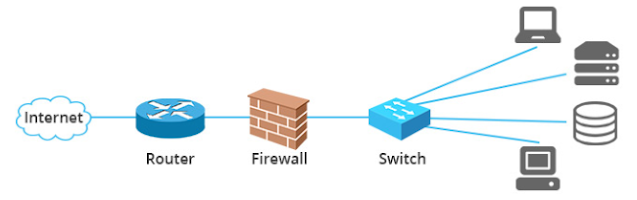
So, now when you know the top networking devices which work together and actualize a workable enterprise network, let’s move ahead and discuss the enterprise network setup best practices.
Top 6 enterprise network setup best practices
• Opt more for premium networking devices:
It is not a home network. The enterprise network drives the business. Thus, it is important to always deploy premium business-grade networking devices to avoid extensive downtime. Premium networking devices are also feature-packed which enable network admin to get very crucial information of the network in real-time.
• The network should be future-proof/scalable
While building the enterprise network, keep your current as well as future needs in the mind so that you can build a future-proof network. A future-proof network easily supports your future needs such as video surveillance, integrated messaging, wireless applications, and VoIP.
• Networking devices should be easy to install, monitor and maintain
Building an enterprise network is a complex task. You should not make it more complicated by purchasing complex networking devices that are hard to deploy, maintain and monitor. This practice not only helps you quickly build up the network but saves monitoring and maintenance costs.
• Prepare a network disaster recovery plan
It is a rational idea to prepare the network disaster recovery plan while building the network itself as network engineers and network admin are well-aware of the network while setting it up. A network disaster recovery plan facilitates network engineers to quickly restore the failed network and maximize the uptime.
• Hire experts to deploy, monitor and manage the network
Network deployment, monitoring and management are the time-consuming and resource-sensitive processes. It costs more for an enterprise to hire, train and accommodate staff to deploy and look after the network. Thus, outsource network deployment, monitoring and management to experts who deploy, monitor and manage the network professionally.
• Do not give cold shoulder to security
Cybercriminals leverage the loopholes of the network infrastructure to get access and steal valuable information. To avoid cyber attacks, an enterprise should deploy a secure network and carry out technical assessments to find the vulnerabilities in the network and fix it.
Summing up:
Setting up an enterprise network is much more complex than setting up a home network. Unlike a home network, an enterprise network involves many networking components like routers, switches and access points. All of these three networking devices work together to create a wired or wireless network.
To end up having a flawless network, it is vitally important to take a few things into account. We have shared key considerations to set up the network precisely as best practices. However, the best way to set up the network is to outsource it to experts rather than shouldering additional IT burdens.
About the Author:
Parth Patel is a serial entrepreneur and CEO of SyS Creations – top managed IT services provider. He has been serving in the Canadian startup industry for more than 7 years and even developed a virtual healthcare solution for long-term care homes.


