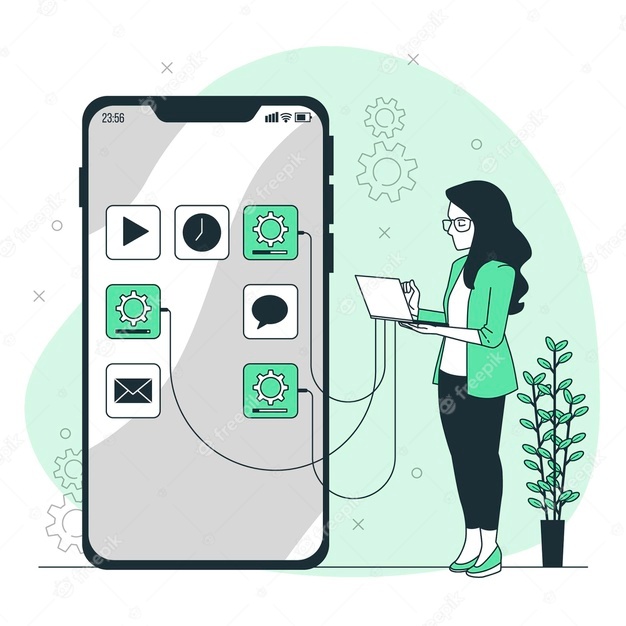
The success of your iPhone app development depends on many factors. App development plans, technology stack, and experienced iOS developers are some of them. Still, you won’t get the desired success if you fail to follow the best practices for iPhone app development.
Like the best practices in any other industry, iPhone app development also comes with some golden rules. These rules of thumb help you to build iOS apps in the best possible way. Over the years, developers learn from their experiences and share these practices.
But you don’t have to go to these experienced developers for these practices. Here, we have listed the top 6 development practices that you should follow for a successful iPhone app development in 2021.
Table of Contents
Best Practices for iPhone App Development
Code Quality
First, you should be looking to follow code styling guides given by Objective-C and Swift. This is an underrated practice. It becomes significant when there are only a few programmers working.
If your team doesn’t follow the code styling guide then it will look like a music band where everyone is doing their own thing and nothing is in a sequence. In simple words, your team won’t succeed.
Following code styling guides help you to move to the next step. It automates your builds. You can also use Fastlane to configure the project and upload it to the HockeyApp.
Also, you can use MVVM or VIPER architecture to avoid a huge amount of code in a single view controller.
Performance and Maintainability
Speed is one of the major USPs of an iPhone. No matter how old the device gets, it delivers impressive speed and performance. And that’s why it’s important that your application doesn’t slow it down. To ensure this, you must improve the performance and maintainability of the app. You can achieve this with the following steps:
- Avoid external UI libraries
- Integrate crash reporting tools
- Take an early decision on the minimum iOS version by checking whether the older system can manage the new iOS APIs or not
User Data Storage
When it comes to data protection at rest, iOS devices rely on AES encryption. This encryption comes with 256-bit keys. These keys are linked with the unique gadget’s identifier. It associates the data with each terminal. This prevents copying, modifying, or decrypting the storage components and file system. You can use a keychain for setting passwords for the device. This will enable protection across the stored files. This security practice also helps in encrypting the in-transit or moving data.
Avoid and Detect Jailbreaks
iOS offers validated certificates to digitally signed applications. These certificates are like what Apple provides to its developers. Jailbreak terminals can bypass this protection mechanism. It acts as an initiator that executes unauthorized and malicious applications. These applications can compromise sensitive internal data. You can define the rule that bans this process on the managed devices. In this way, you can reduce the risk. You can also use the Enterprise Mobility Management (EMM) tool. This tool detects the jailbroken devices and quarantines them.
Objective C vs Swift
Introduced in 2014 by Apple, Swift programming has been a subject of controversy among its users. This powerful but simple language recently received a major update in the form of Swift 3. It offers advanced features which have increased its adoption among engineers.
Yet, when it comes to complex projects, a major section of the iOS developer community agrees that one should go with Objective C instead. Or else, they should at least combine it with Swift. This will help them to extract the best qualities out of the two languages.
Use Xcode
Xcode is every iOS developer’s first choice for an iOS development environment. It’s the only environment supported by Apple. Developers use this environment for native iOS apps. Xcode is free and available with all the required documentation. This makes the job of developers even easier.
Xcode also offers easy testing & bug fixing, an intuitive user interface, and dynamic navigation. You can also connect the Xcode with GitHub for team cooperation and version control.
Use CocoaPods
If you’re using Xcode, then the next step is to go for CocoaPods. It’s a dependencies manager that keeps all the third-party dependencies in order to boost performance.
CocoaPods also help in writing better codes. For example, few developers keep configs as constants while they code. This is against the iOS best practices. Moreover, it can also cause problems soon. Instead, you can use CocoaPods to keep the configs outside your code.
Keep Accessibility in Mind
When we hear the term accessibility, we think about the user experience of disabled people. And there’s nothing wrong with it. The definition of accessibility is still the same. But, how we perceive accessibility has changed.
Elise Rose in her Ted Talk said something critical about accessibility. She said that whenever we design for disabled people, we often discover solutions that are better as compared to when we design for the norm. The principle of accessibility makes us design better applications. It’s because we consider user experiences from different perspectives.
You can divide the principle of accessibility into two ideas. The first is simplicity and the second is perceivability. Simplicity means that the user is interacting with the application in a consistent manner. It’s also about breaking the complex processes into simpler ones.
Perceivability is all about how a user perceives the content. Is it read, listened to, or touched? Following principles of accessibility can help us to develop rich iOS applications. Applications that are user-friendly and most importantly inclusive.
Conclusion
I hope this blog post helped you to understand the best iPhone app development practices. Proper implementation of it will increase your app’s:
- Speed
- Performance
- Security
- User experience
So, the next time when you hire iOS developers, educate them about these practices. Tell them to follow these practices for the entirety of the app development process. If done properly, the chances of your iOS app’s success will increase by leaps and bounds.
Author Bio
Maulik Shah is the CEO of Biztech,iphone app development from India. Maulik likes to explore beyond his comfort zone. When it comes to writing for the blog, his contribution is priceless. No one else on the team can bring the deep industry knowledge to articles that he has. However, his door is always open and he is generous with sharing that knowledge.



Thanks for sharing this informative blog.
Thank you for your comment.