
Surveys and tools are a great way to know what worked for your target audience but did not and accordingly alter the company’s campaigns after getting the response from the given survey to the targeted audience.
When it comes to online surveys apps and tools, you can choose a free version or a paid version. If the business has to cover a light audience, then getting on with a free version is fine. Usually, the paid version offers-
Survey logic: It means the next question is asked considering the previous questions. For example, if the previous question is, Do you use dumbbells? If the answer is yes, then the next question will be how many kgs dumbbells you use? And if not, then the second question will be skipped.
Export data– data is exported only if you have paid for the online surveys app and tools because many Companies won’t let you export data unless it is a paid version.
Custom logo: Paid version helps get you to use your logo instead of a tool’s logo to create brand awareness to the outside world.
Advance features for smart surveys: Paid version allows you to access advanced features of the tools and software which are not available in the free version.
After evaluating online surveys and tools, we have come up with the 11 best online surveys apps and tools in 2021, which are-
Table of Contents
1. NotifyVisitors
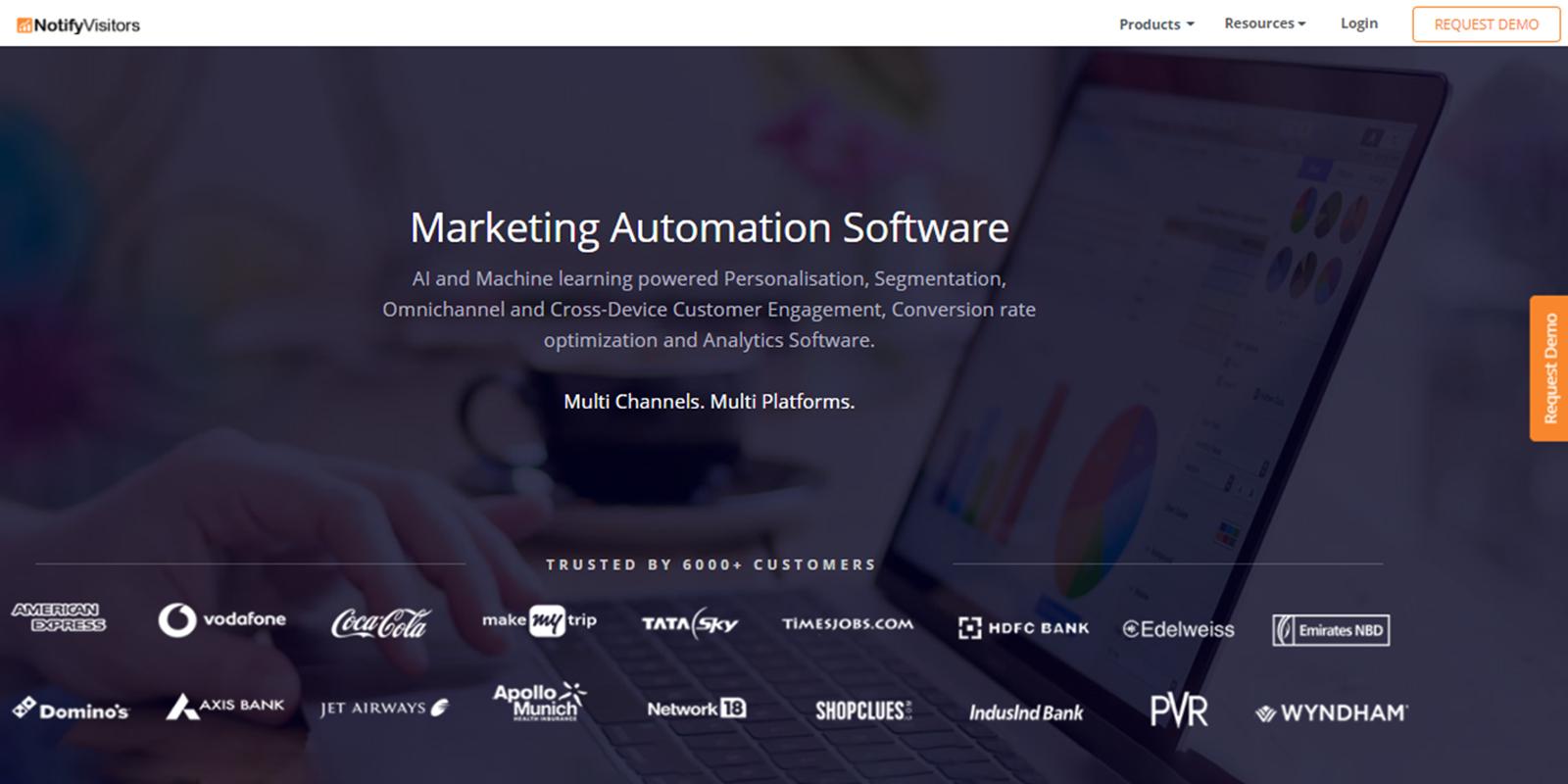
NotifyVisitors is a SaaS company that provides online surveys and feedback from facilities according to customer behaviour. It provides readymade samples to choose from quickly, which helps to increase your subscribers with a designer subscription form or lead generation form. NotifyVisitors to facilitate various options such as survey gallery, multi-step survey, logic survey, and gives in-depth analytics and detailed reports about responses, the response rate to show a clear picture of what worked. NotifyVisitors survey service stands out from the competition by offering best-in-class products that lead the competition and are offered at an affordable price.
Features
- Surveys are more conversational in tone than a question to the inquiry style of the review most software companies offer.
- You have a choice to select tailor-made surveys according to the type of industry it belongs to and the product it markets.
- In-depth analytics and detailed reports about the responses.
- Facilitates onsite feedback survey based on customer behaviour.
2. Google form
Google Forms is a standout amongst other free online overview tools and apps that allows you to assemble reviews rapidly and effectively through their helpful drag and drop interface. Moreover, you can customise the design of the surveys. Besides, google form furnishes you with real-time response information and charts. The special reward is that the gathered information can likewise be synced with other Google products.
Features
- Unlimited surveys and respondents
- Lots of free options
- Survey answers and information are consequently gathered in Google Spreadsheets.
- 100% free.
- You can add images, videos and even customise your logo.
3. Zoho survey
Zoho survey helps to reach out to audiences on every device, web or mobile. It also provides a multilingual survey Zoho Survey is a simple-to-utilise online overview. It has rich features and is an exceptionally easy to understand device. It works consistently as long as your requirements are essential. However, the Zoho survey is not equipped for taking care of complex requirements.
Features
- Ease of use
- You can create an unlimited number of surveys with up to ten questions.
- Surveys are not customisable.
- On paid surveys, it offers exciting features like offline surveys, multilingual surveys and advanced reporting options.
4. Alchemy (earlier SurveyGizmo)
The free form of this online survey tool permits clients to make three surveys in five pages that incorporate limitless questions with 100 responses. It gives a few features to free surveys as they contain a dropdown menu, checkbox, radio button, long answer, short-answer questions and rating. Clients can likewise get one standard report, export data and view the report on the web.
Features
- Easy integration
- Affordable price
- Three surveys with unlimited questions
- Conversational user interface
- The facility of 24/7 customer service
5. Typeform
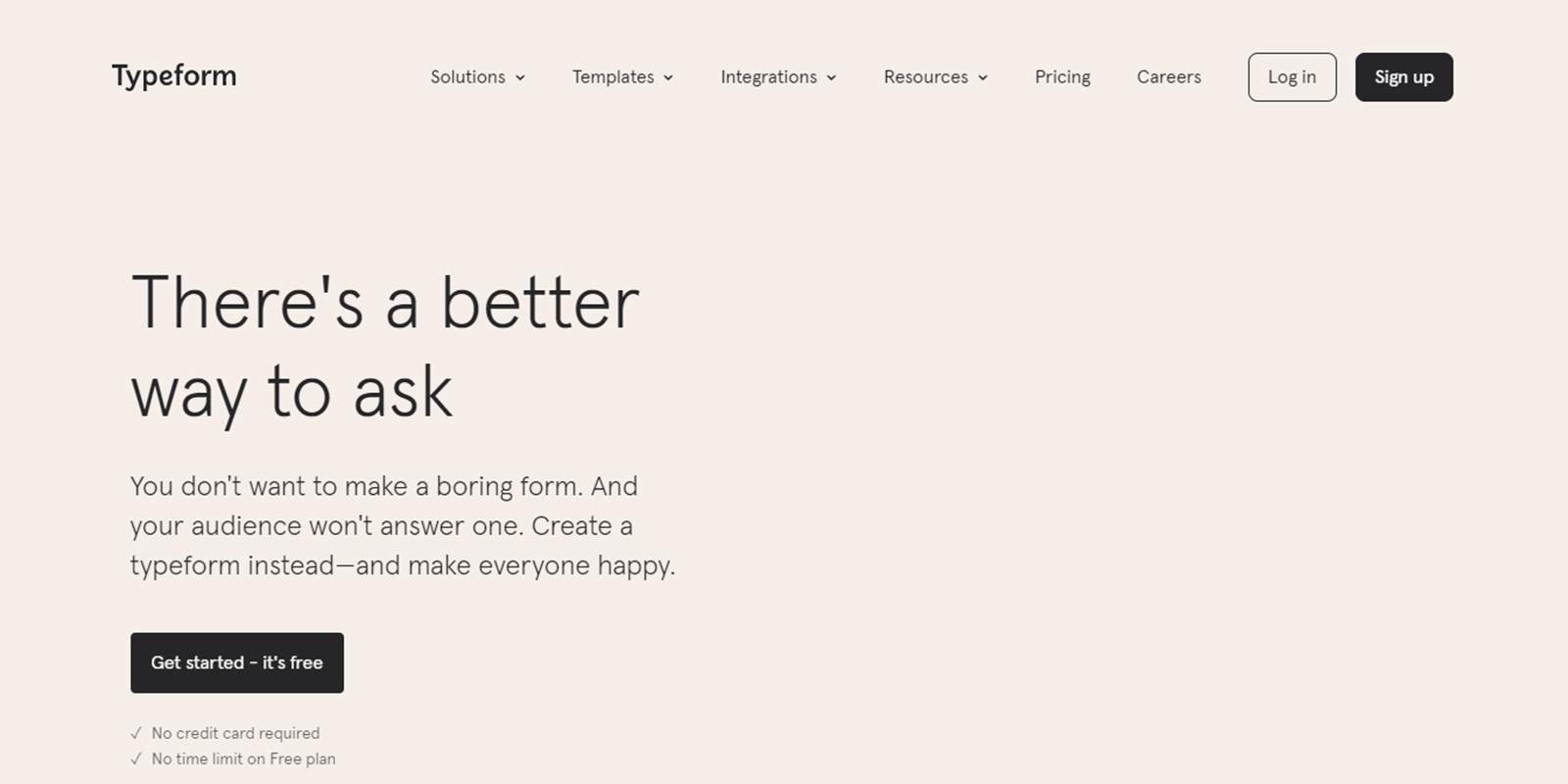
Typeform survey tools are suitable for visually appealing surveys. It helps to create engaging surveys through the combination of text, icons, GIFs and images. You can also add videos to your survey. But not constantly video surveys are recommended. They can be a cool gimmick on a particular demographic or a survey that needs an opinion on videos, designs.
Features
- Best for creating a visually appealing survey
- Engaging surveys that incorporate GIFs, images and videos.
- Expensive
- Best for virtual focus groups and fits more into businesses that demand creative surveys
6. Survey Monkey
SurveyMonkey permits you to make, alter, assemble reactions, and analyze results on your cell phone or tablet. What’s more, anything you do on mobile will also synchronize with your desktop and the other way around. When you associate SurveyMonkey with your other applications with Zapier, you can automate critical parts of the survey process. For example, you can send customized cards to say thanks to respondents, make a daily agenda, i.e. to-do lists, after reviewing responses, and that’s just the beginning—all with no additional manual work.
Features
- It has a clean and strong interface.
- It offers an excellent mobile survey experience.
- Free for surveys up to ten questions
- Survey monkey has good analytics on mobile. Even on a small screen, it has figured out a way to drill down into the details.
7. Crowd signal
Crowdsignal is online software that permits clients to conduct surveys in two unique ways: by installing surveys on their website or welcoming respondents employing email. When the information is gathered, you can make filters to dissect the information and offer it in reports. This is finished using raw data export with Excel, PDF, CSV, Google Docs and XML. The results of these reviews would all be able to be seen continuously.
Features
- It is reliable and fast and simple
- 24/7 support is provided for smooth running
- Prevent automated bot responses from by password, IP and even through Captcha protections
- Give real-time data analysis and also check from where the result is coming.
8. Hubspot forms
Hubspot provides access to intelligent forms containing questions to each website visitor and new questions to returning visitors. Everyone who fills the form gets automatically converted to Hubspot CRM, which is free. You can also deal with that person’s relationship by setting reminder tasks, calling them, or sending them a customised email.
Features
- Direct joining with Salesforce and HubSpot CRM, making it simple to keep your client information coordinated and up to date.
- Personalise call to action to take action to energise clients toward desired behaviour.
- Integration with CRM and salesforce makes it easy to keep customer data organised and up to date.
9. Qualaroo
Quarloo is another easy customer survey software tool with professionally designed templates and questions, and you can even create your own. It is one of the top choices apart from NotifyVisitors survey tool due to its Nudge feature, which gathers information with the help of various channels. You can focus on this feedback instrument based on who your crowd is, where they are, the point at which they visit, how frequently they visit.
Features
- It has a customisable plan which fits both short businesses and long businesses.
- You can use Nudges™ inside mobile apps, tablets, digital products, and any SaaS product. You can even make a Nudge™ as one of a kind connection that you can share through email, talk, and the sky’s the limit from there.
- AI-powered analytics and reports make analysis fast and comprehensive.
10. Question Pro
Question Pro assists you with making proficient reviews, surveys, and tests in no time. This online survey app offers multilingual surveys, numerous survey templates over 30 questions can be used by businesses to create personalised questionnaires and surveys. In addition, it offers tools to reach respondents through email, integrated pop-ups or survey posting on social network accounts that include Twitter and Facebook. However, slow customer support or a steep learning curve may hinder smooth workflow.
Features
- It has multiple pre-built survey templates.
- Question pro survey has the facility to compute scores on the number of questions answered by the respondents and immediately present to analyse the score.
- The survey response of question pro can be exported to CSV, excel and other supported formats.
- You can collect responses through a mobile app (Android and iOS smartphones) and tablets.
11. Survey Sparrow
It helps to create highly engaging mobile-first surveys that offer a chat-like experience. SurveySparrow permits you to share your reviews across Web, Mobile, Social, and email with simple sharing choices to gather input from your targeted audience effortlessly.
Features
- Conversational User Interface
- Essay integration and affordable pricing
- Mobile-first survey with ease of use
- It facilitates surveys to turn into conversions.
Wrapping up
The use of surveys is critical to the company’s growth because customers are the lifeblood of business. It necessitates considering what customers are thinking for the businesses, and feedback through online surveys, apps and tools is the best way to gather information and reviews. Now which tools are used depends on the business need and budget. So decisions should be made considering aspects to be covered, demographic to be reached, targets to be achieved and last not the least, intense analytics action.
Author Bio:
Shivani is a content writer at NotifyVisitors. She writes SEO articles, blogs, and guest posts for businesses to improve website ranking on SERP. She follows a balanced approach for the quality of content and its marketing. She loves to do creativity, although she had an English major in her graduation.


