Table of Contents
On-Premise Exchange to Exchange Online Migration: Comprehensive Guide

Switching from one platform to another is a crucial task for any organization as the loss of data can cost them a lot of money. That’s why we always recommend that you complete the entire task with expert guidance and the right plan and tools. Many organizations are currently planning to migrate Exchange On-Premise to Exchange Online because of the many benefits of cloud storage.
Every organization or company should review the best practices to smoothly complete the entire process and achieve the desired results. Therefore, we have provided step-by-step instructions for migrating On-Premise Exchange mailboxes to Exchange Online step by step.
We will discuss two methods to perform the migration process, namely manual methods capable of migrating fewer mailboxes. Users can store their data in PST files and transfer it to the Office 365 cloud. This method is recommended only if you have fewer mailboxes for migration. However, if an organization plans to migrate large number of mailboxes, then it is recommended that you use the third-party application.
Issues Faced During Exchange On-Premise to Exchange Online Migration
We already mentioned in the segment above that switching from one platform to another is a crucial task and should be done carefully. Many things can go wrong, and the most important thing is that, you can lose your data. We’ve listed the most common problems users face during this task:
- Exchange On-Premise Downtime during migration
- Stability and corruption issues in On-Premise environment
- Firewalls and proxy devices not configured properly
- Issue with slow network connections
- Compliance issues within the organization
The issues mentioned in the section above are just the tip of the iceberg. Keeping the entire On-Premise Exchange to Exchange Online migration process running smoothly is a very difficult task and can only be done if you have the right schedule and the right tools selected. There are also migration procedures that Microsoft offers, but these also have their own limitations. Therefore, many experts recommend the use of third-party applications.
Exchange On-Premise to Exchange Online Migration in Quick Way
Users can take help of SysTools Exchange to Office 365 migration tool to complete the whole task without facing any issue. A unique feature set integrated into the utility makes the process easier and more efficient. Users can download a free demo version of the tool to try to export mailbox data before purchasing the licensed version.
Working Steps for Exchange On-Premise to Exchange Online Migration
- Download this software on your system and choose Source and Destination from the main screen.
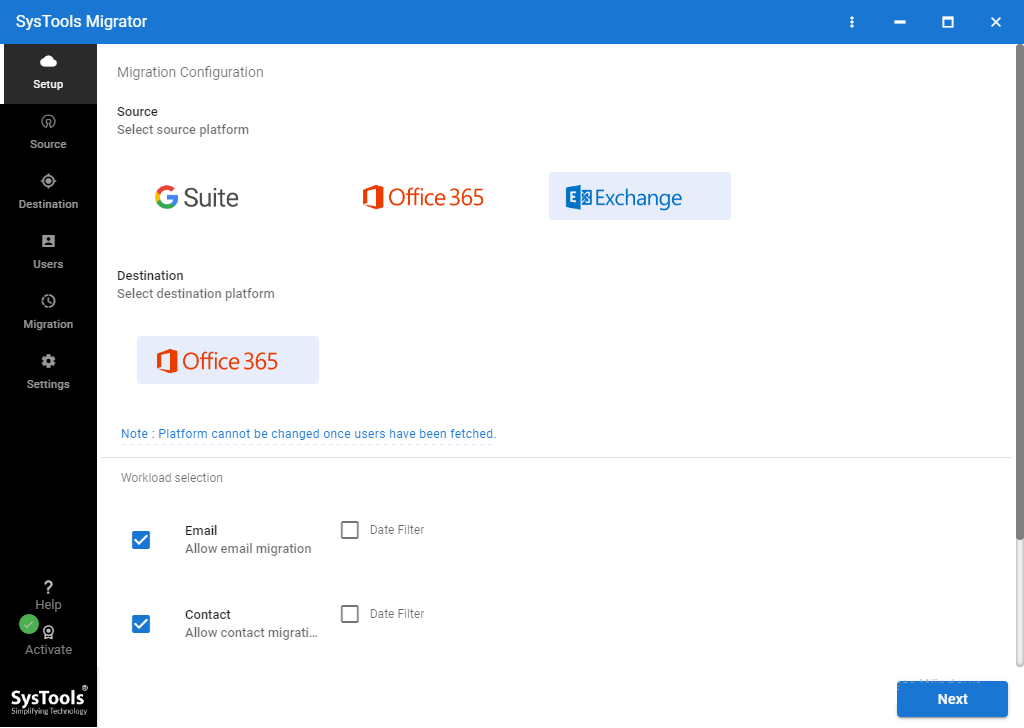
- Choose categories and apply date filters from Workload Selection.
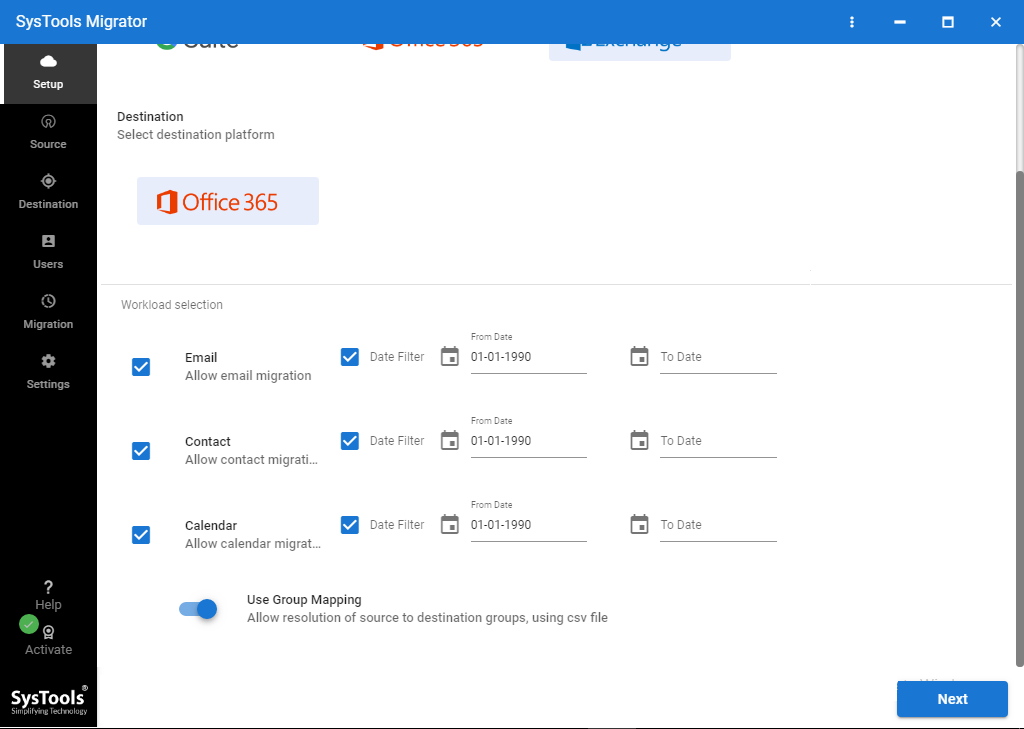
- Enter Admin ID and Password of Exchange Server and also select the Exchange Server that you are running.
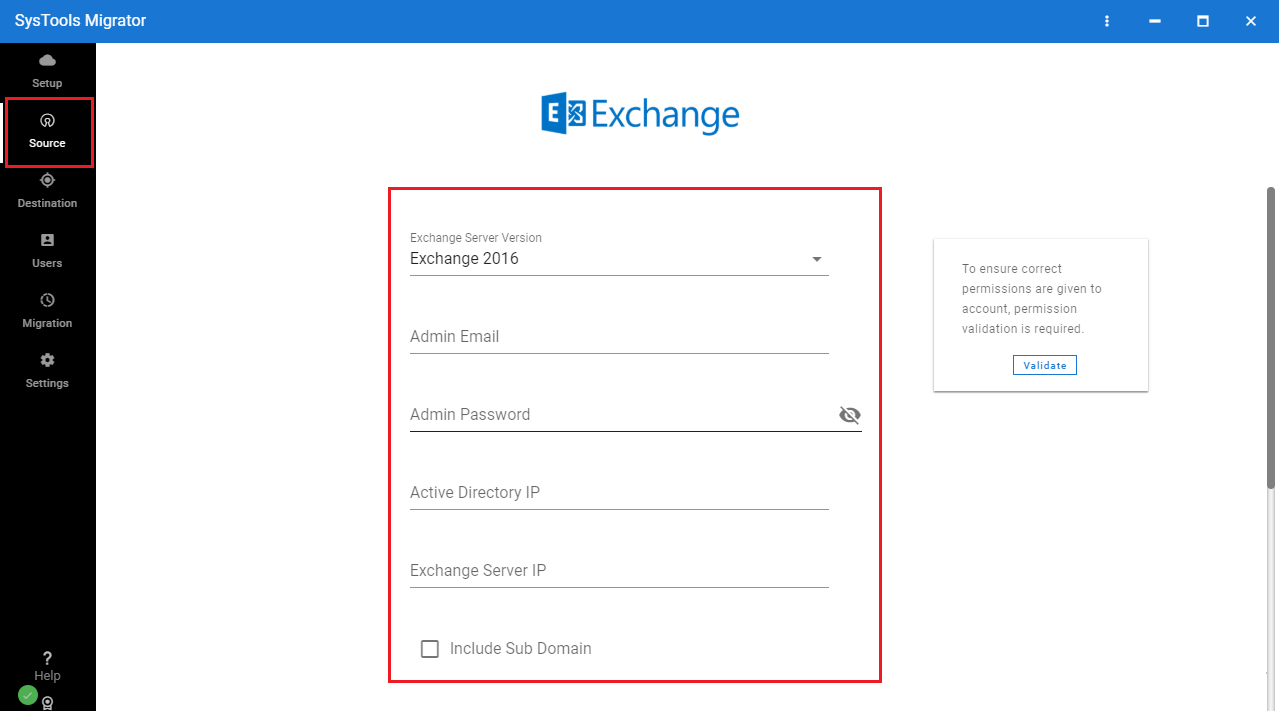
- After that, mention the Admin ID of Office 365 and enter Application ID.
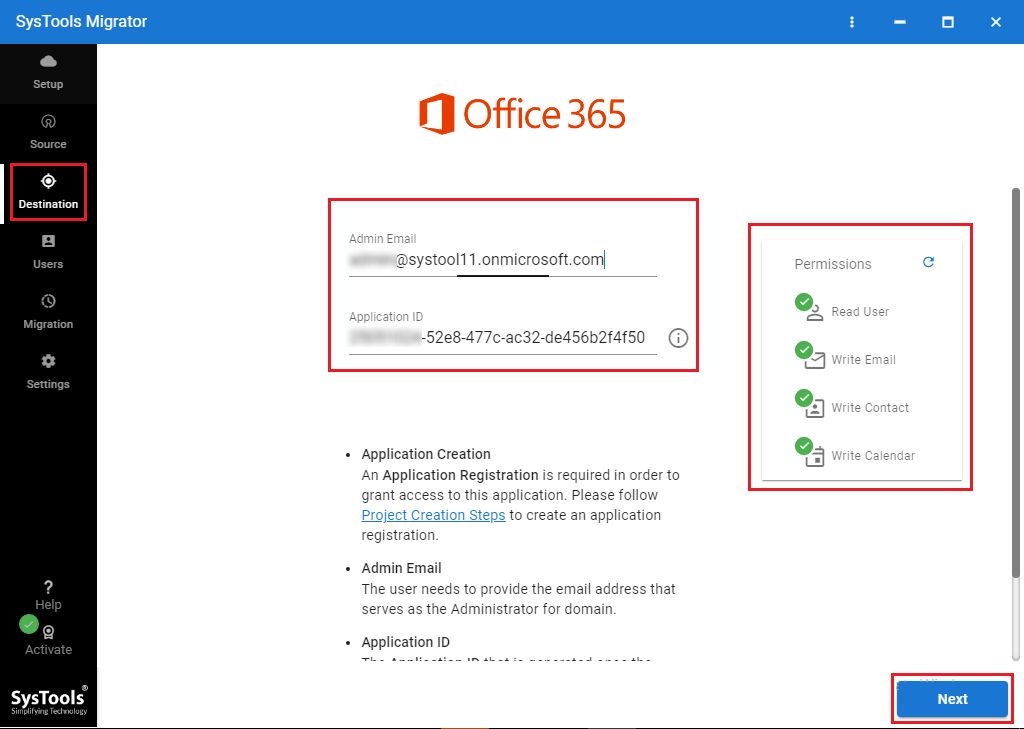
- Add users into the tool and click on Start Migration button to initiate the migration process.
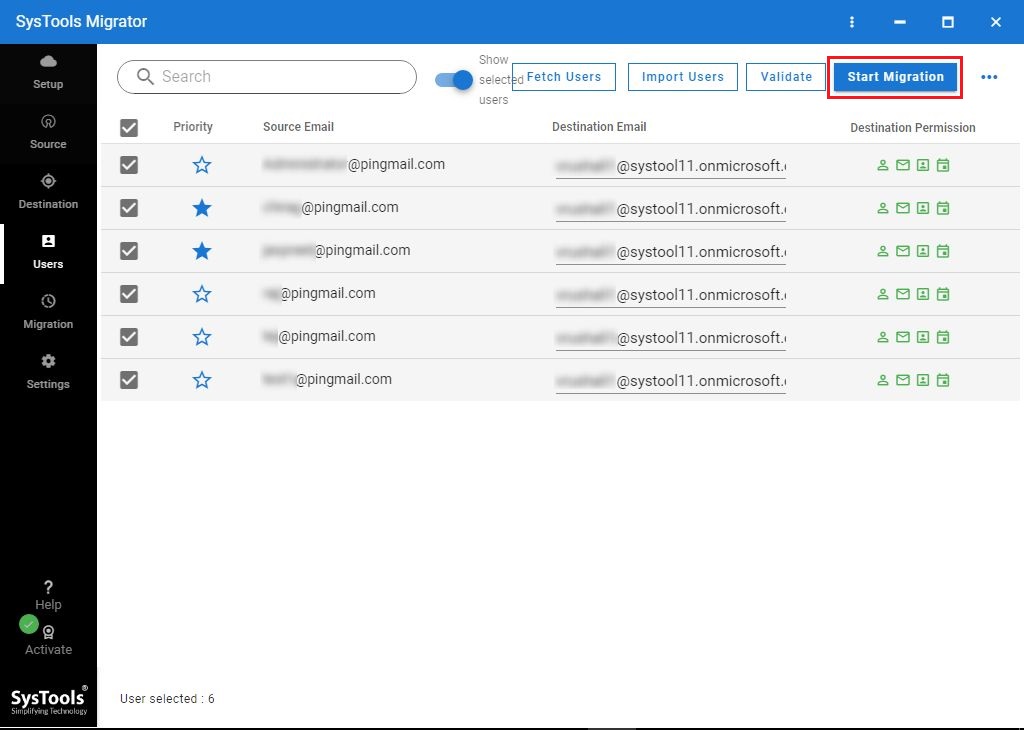
Manual Ways to Migrate On-Premise Exchange to Exchange Online
There are several ways using which users can complete the export process. Read the next section and choose the method that works best for you.
1. Transfer Mailboxes with the Help of PST File
Users can use the PST file to help import their mailbox data for cloud storage. But before that, they need to save the data to a PST file. You can use the export-mailbox command or the Exmerge utility if you are using Exchange 2007 or earlier.
However, if users are using Exchange 2010 or later, they can also use the new PowerShell command mailboxexportrequest for this. After creating a PST file using these methods, you can easily import PST files into Office 365.
2. Direct Migration to Office 365
Cutover Migration – If you have less than 2000 mailboxes to migrate, you can choose this method. But Microsoft suggests using this procedure if you have around 150 mailboxes to migrate from Exchange On-Premise to Exchange Online. This method is compatible with Exchange 2003, 2007, 2010, 2013, and 2016.
Staged Migration – If you want to migrate more than 2000 mailboxes, you can use this method. However, only Exchange 2003 and 2007 support this method.
Hybrid Migration – Microsoft recommends that if there are 150-2000 mailboxes to be migrated within a period of time, the users should use this process. It can run on Exchange 2010, 2013 and 2016 versions.
Drawbacks of Manual Methods
- Manual procedures are time-consuming and may require downtime
- Exchange Admin must have technical knowledge
- Sometimes users cannot get the desired results after migration
- Data may be lost between process
If organizations or users choose third-party applications over these manual processes, all of these limitations can be avoided.
Conclusion
Migrating from one platform to another has always been an important challenge facing organizations. Therefore, proper planning and execution are required so that they will not lose any important data during the Exchange On-Premise to Exchange Online migration. Therefore, we mentioned the problems the organization is facing and the manual ways to solve them. But these solutions also have their limitations. Therefore, it is recommended to select third-party applications and perform a simple migration.


